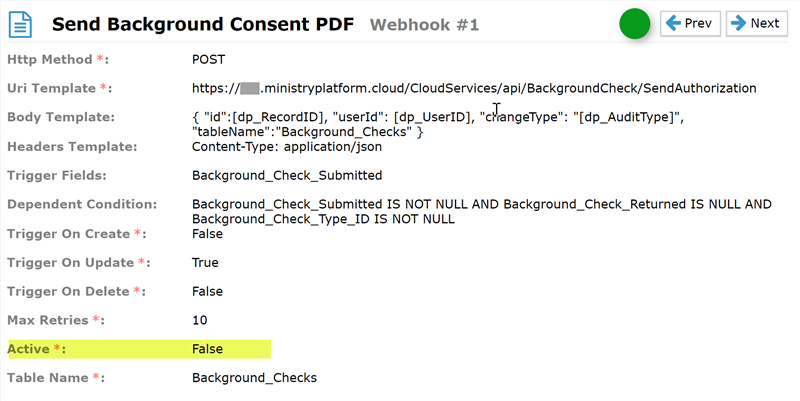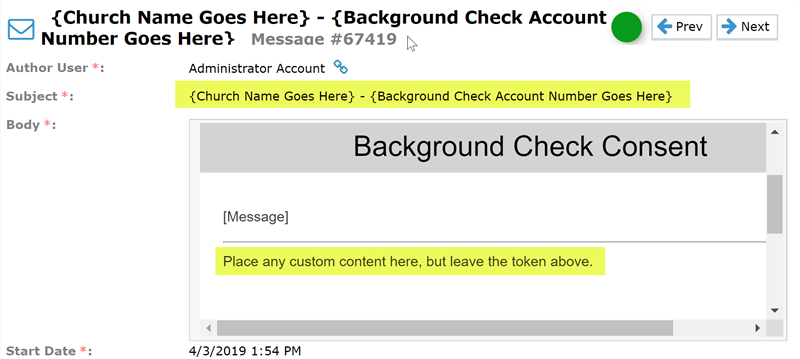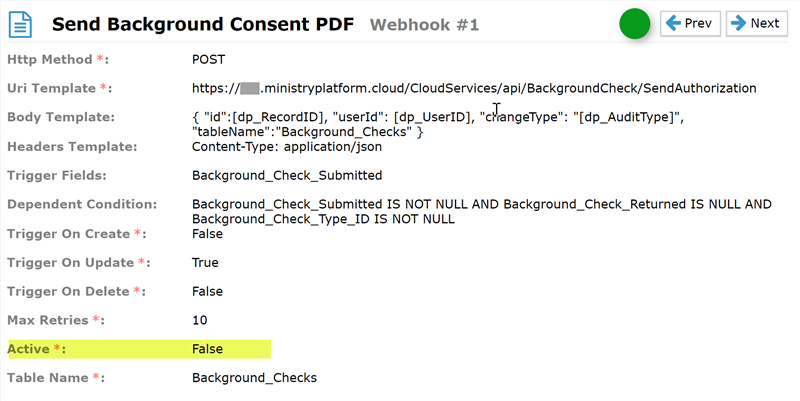CloudServices required to automatically obtain Background Check PDFs. Contact
Support to get started.
Automatically PDFs the Background Check Consent and emails it to Protect My Ministry each time a church member completes the Portal's Background Check Request form to ensure compliance with Georgia state regulations.
Initial Setup and Requirements
We must install and enable this Utility for you. Contact support to request this.
Configuration
Once installed, the following settings must be reviewed and updated by the customer.
Configuration Setting: BGAuthorizationTemplateID
- Indicates the ID of a message which is emailed to Protect My Ministry.
- Both the subject and body require edits prior to going into production.
- Protect My Ministry requires your church name and account number in the subject of the email.
Message Token Details
The [Message] token merges in:
- Background Check GUID: [value]
- Reference Number: [value]
- First Name: [value]
- Last Name: [value]
- Submitted: [value]
Anything else you add to the body of the email is your choice. Just make sure you leave the token in the email!
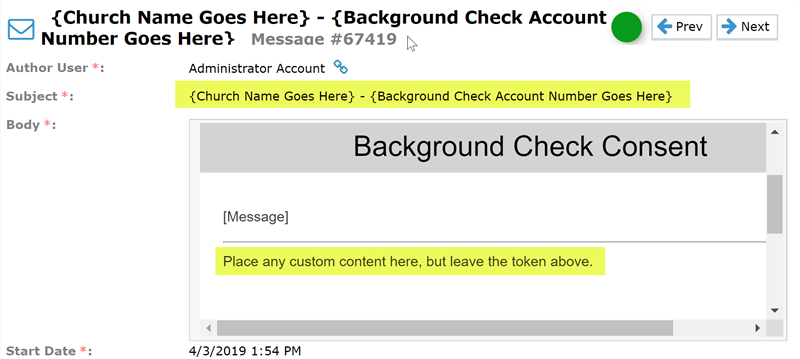
Webhook: Send Background Check PDF
- Must be set to "Active = True".
- Webhooks are located in the Administration section (folder)
of the Platform.