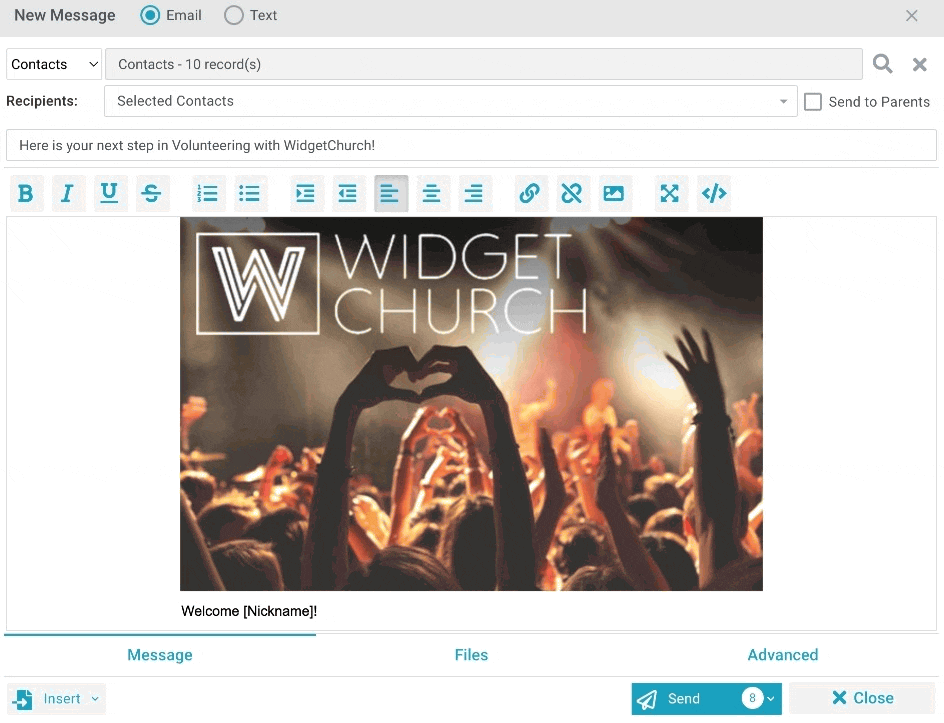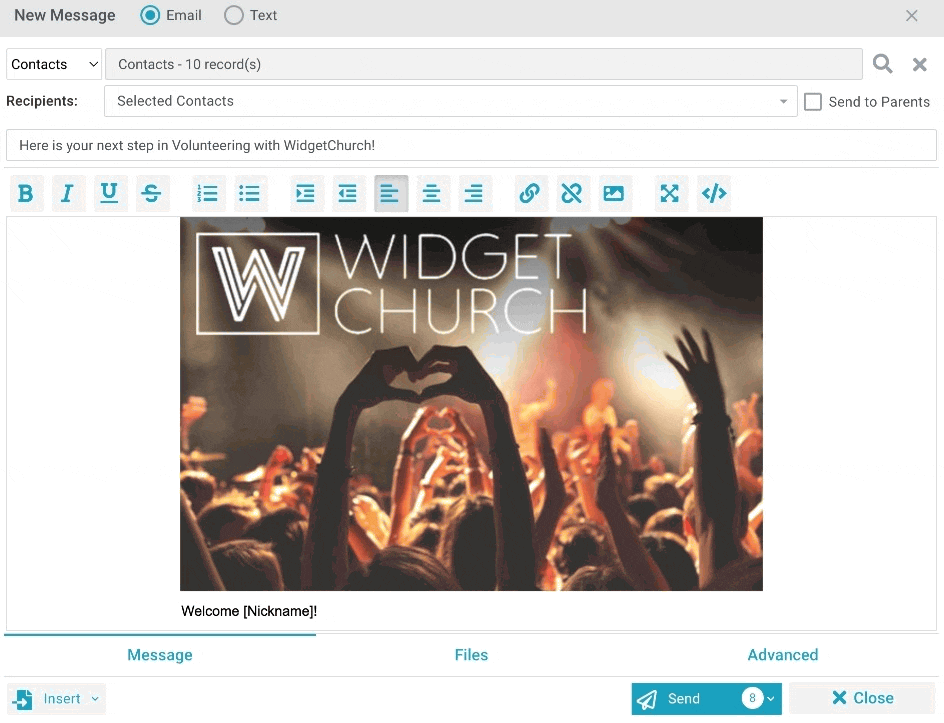Basics
- The Bulk Email Opt Out field on the Contact record indicates whether the individual is willing to receive bulk emails.
- Platform users can update this setting by editing the desired Contact record and changing Bulk Email Opt Out to "Yes".
- Authenticated Portal users can update this setting by checking the "would you like to opt-out of all emails?" box on the Portal's My Subscriptions page.
- Authenticated Widget users can update this setting by navigating to My Profile via the Login Widget.
- Note: This setting does not apply to View Notifications. Users who have opted out will still receive notifications that are set up to go to them.
Include Bulk Email Opt-Outs
Whether Contacts who have opted out of bulk email are included as Message Recipients is determined by the Bulk Email checkbox in the New Message Tool. Checking this box includes Recipients whose Contact Records have Bulk Email Opt Out set to "Yes".
Note: By default, this box is unchecked and messages will not be sent to Contacts who have opted out of receiving bulk emails. To send a message to someone who has opted out of receiving bulk emails, you must select the box.