
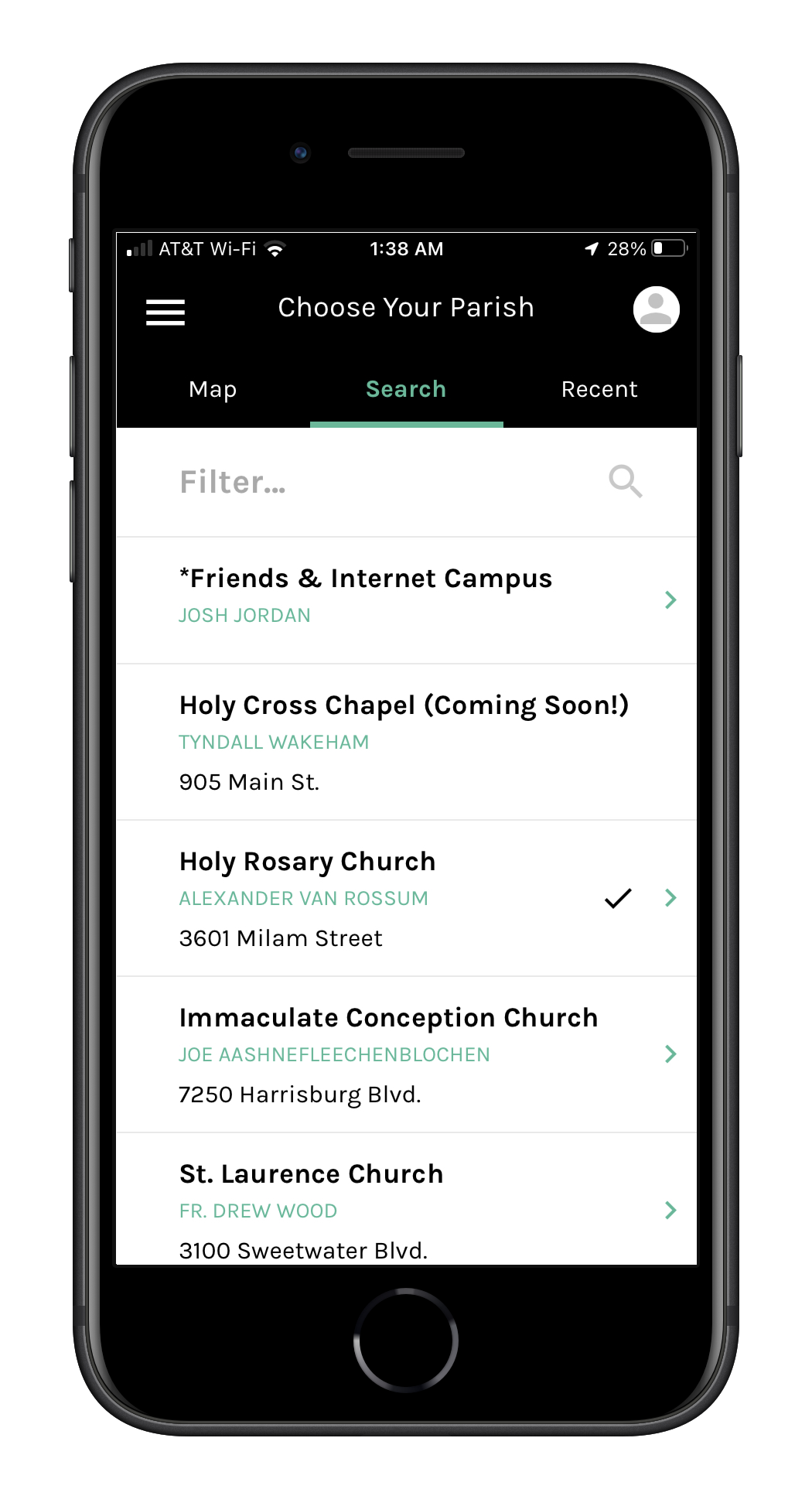 | 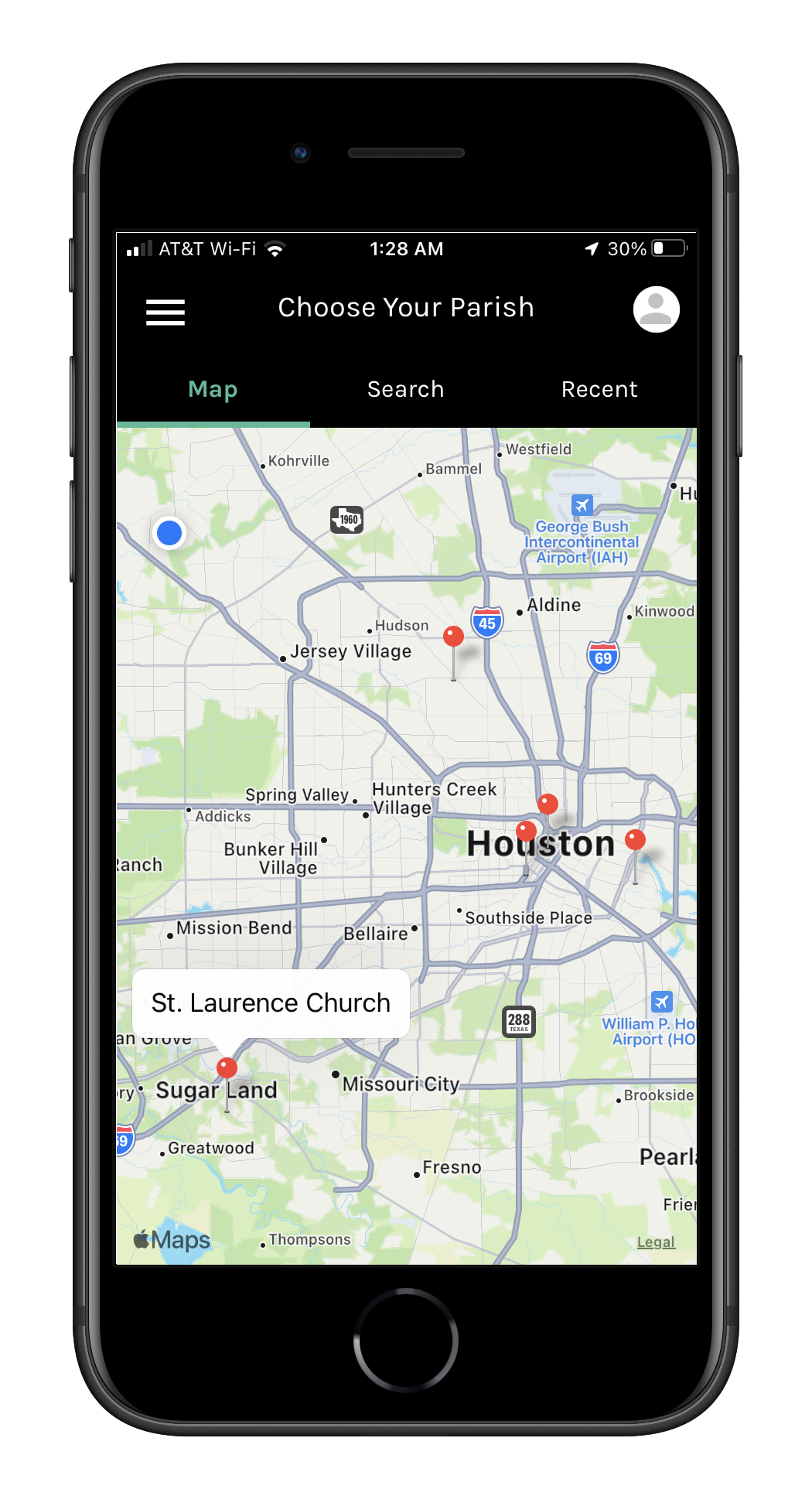 | 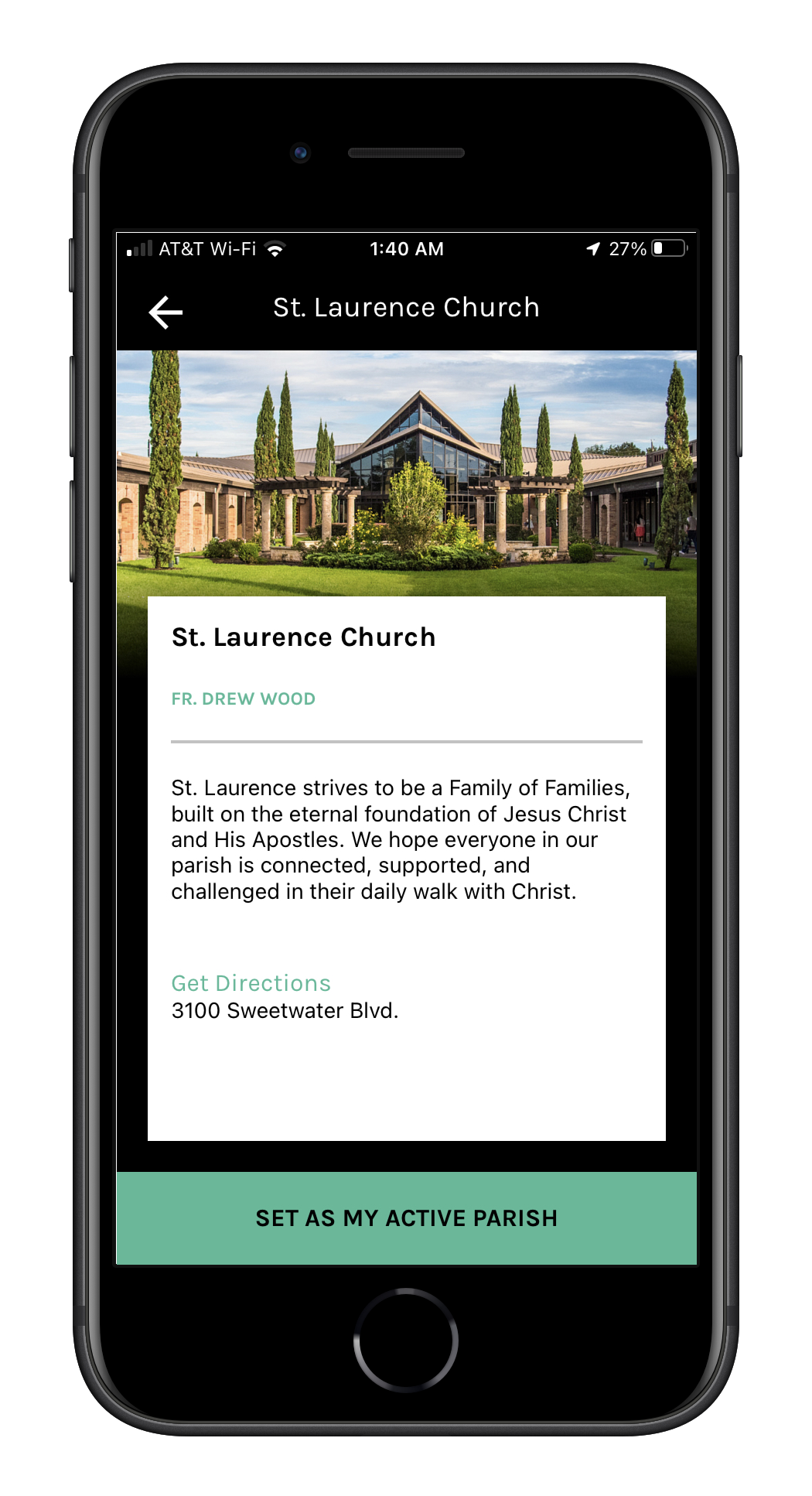 |
Campus/Parish List | Campus/Parish Map | Set a Campus/Parish |
The Campus/Parish Selector allows users to view Campuses or Parishes on a Map or in a searchable list. Users will see information from both the Diocese and their active Campus or Parish and all content will be filtered based on their active Campus or Parish:
If for some reason, the User wants to see information from a different Campus or Parish, they can do that! Campuses and Parishes can be displayed on a map so the User can see what's closest to them. Or they can select to display your Campus or Parish on a list. The app will even remember recently viewed Campus or Parish.
No matter which view is used, the Campus/Parish Selector will display information from the Congregation's record. Note: A Congregation must have Available Online = True to be displayed in the Campus/Parish Selector.
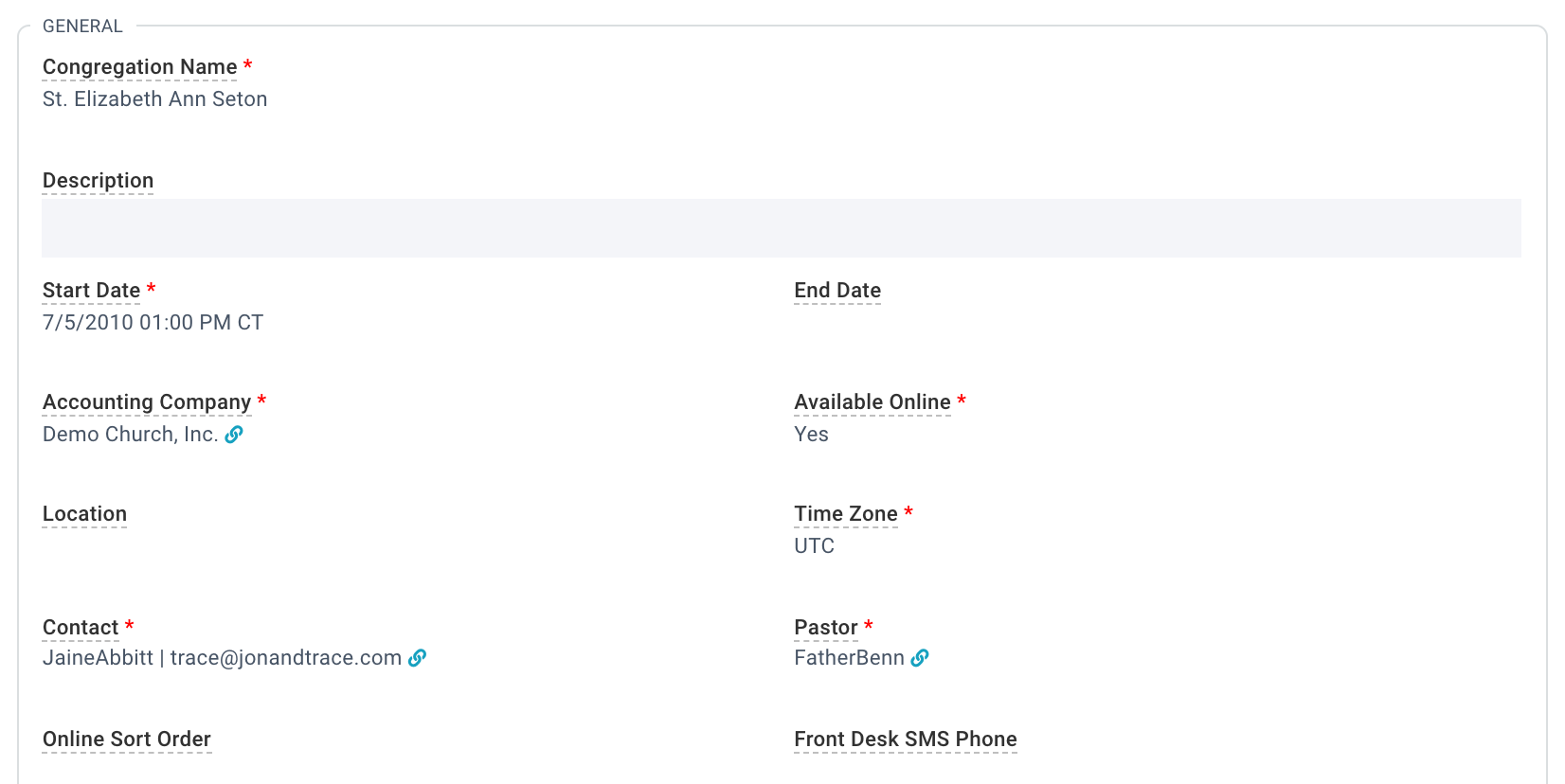
Tapping on a Campus or Parish will show additional details, including ...
Users with an account will see their Campus or Parish of Record and content from their active Campus or Parish. Using the Campus/Parish Selector, Users can search for additional Campuses or Parishes on a map or in list view. And if they've recently viewed a Campus or Parish, they can view that list, too. Tapping on a Campus or Parish from any view will display that Campus or Parish details.
The first time a User accesses your app, they'll have three options:
Create Account: No account? No problem! Users can create an account with their first and last names, email address, phone number, and date of birth or age. Once an account is created, the User is presented with the Campus/Parish Selector to their active Campus or Parish.
Continue as Guest: No time to set up an account? User can't remember their credential? Totally fine. Users can opt to continue as a guest, in which case they'll be asked to pick which Campus or Parish they want to set as the active Campus or Parish for their navigation of the app.