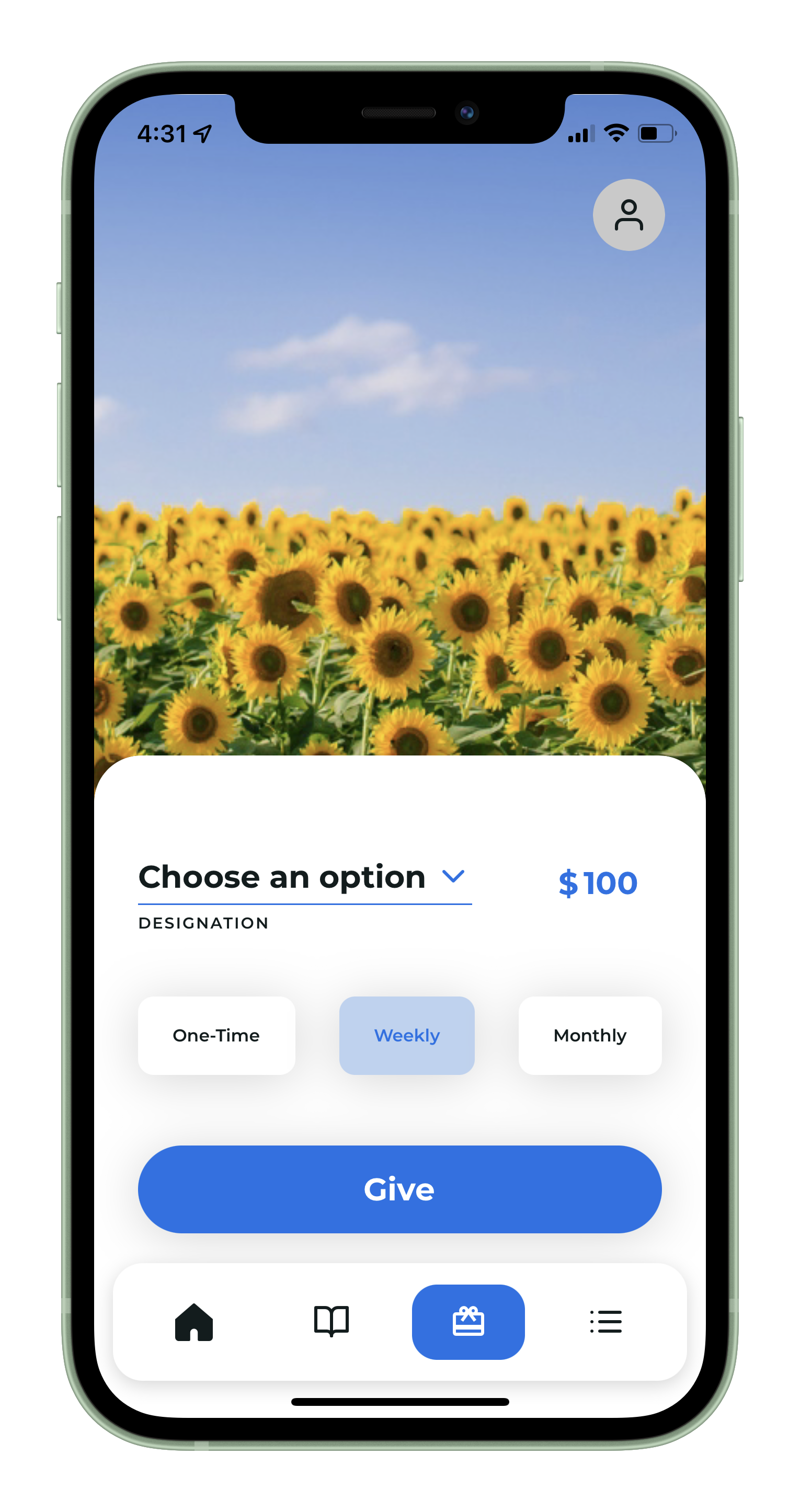Your users can give through the PocketPlatform app, making it a one-stop shop for all things church-related. Making giving as seamless as possible creates a great experience for your users and reduces headaches all around.
We provide integrations with Vanco and OnlineGiving.org. Check out the related articles for setup information. If you use a different giving provider, you can still connect users to their website through the app.
For non-integrated vendors: When users click Give in the app menu, they are taken directly to the vendor's website via the browser on their mobile device. (You do have the option to display a screen with custom text, such as instructions, before congregants are sent out of the app.) The user completes the donation on the vendor's website, and they'll see a confirmation message.
For integrated vendors: When users click Give in the app menu, they stay in the app and see the available options. The user can select the designation/fund to give toward, enter the amount (at least $3.00), then select whether to this
is a one-time or recurring gift. Then they click Give to enter their payment information on the vendor's website. Once the transaction is complete, they'll see a confirmation message and be directed back into the app where they
left off.