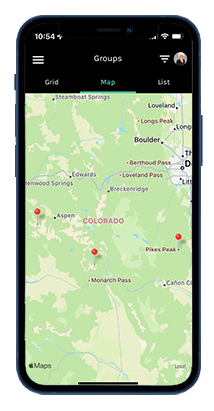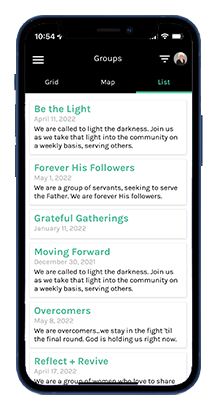With PocketPlatform’s Group Management tools, your Group Leaders and Group Members can engage, foster community, communicate, and dive deeper in their spiritual journey.
 | 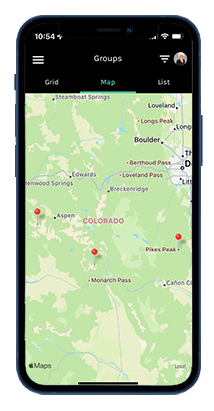 | 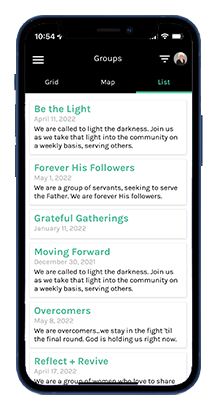 |
| Group Grid | Group Map | Group List |
Group Member Features
Any member of the Group will be able to access Group information and manage their own privacy.
- View Members: View Name, Photo, Email Address, Phone Number for other Group Members. Email and Phone links available for quickly contacting another group member.
- Contact Leader: Send an email directly to your Group Leader with a simple form within the app.
- Group Calendar: View a calendar of upcoming Group Meetings with date, time, and location.
- Manage Privacy: Manage the information you are comfortable sharing with including Email, Phone, Full Name or First Name only, and Photo.
- Group Communication: Communicate directly with your Group by chatting inside the app.
Group Leader Features
The Primary Contact of the Group and members
with a Group Role type of Leader can access and update Group information. They can:
- View Members: View Name, Photo, Email Address, Phone Number for other Group Members. Click an Email or Phone link to quickly contact another group member. If enabled, Leaders can also edit group member's info, upload
a photo, change the Group member's role, or remove a member from the Group.
- Add a Group Member: Group Leaders can add new members to the Group.
- Contact Members and Leaders: Group Leaders can select one or more Group Members and Leaders and send an email to all of them using a single form.
- Manage Inquiries: When enabled, Group Leaders can view Inquiries for their Group, contact inquirers via email, and add inquirers directly to their Group.
- Group Calendar: Group Leaders can manage their Group’s calendar of Group Meetings. This includes adding and editing meetings, and, when enabled, cancelling meetings.
- Take Attendance: Group Leaders can take attendance during a Group Meeting. Once a meeting is over, it no longer displays in PocketPlatform.
- Group Curriculum: Group Leaders can access Group Curriculum delivered through MinistryPlatform. Curriculum includes group leader instructions and links to videos, audio files, PDFs, scripture, and more.
- Manage Privacy: Manage the information you are comfortable sharing with others. This can include Email, Phone, Full Name or First Name only, and Photo.
- Group Communication: Communicate directly with your Group by chatting inside the app.