The Assign Envelope Number Tool allows you to add the next envelope number to a Donor record.
Basics
The next envelope is calculated by adding one to the highest number already in use. Note: If you have an outlier envelope number that was erroneously assigned, edit that Donor record to remove/clear the incorrect envelope number before using the tool.
Check out
Envelope Files for more information on managing envelope files.
The tool can be opened from an open Donor record or a selection of Donor records.
Envelope numbers cannot be assigned to Donors with an Inactive or Deceased Participant Status or Donors who already have an Envelope Number. If your selection includes such Donors, it will be noted as an Issue and they will not be assigned an Envelope Number.
Users will see a success or warning message after selecting Assign so they can easily determine whether the appropriate actions were taken.
Initial Setup
 The Assign Envelope Number Tool is available on the Donors for authenticated users with a Security Role permitting access to the tool. SPoCs can grant Users access to this tool via the normal process.
The Assign Envelope Number Tool is available on the Donors for authenticated users with a Security Role permitting access to the tool. SPoCs can grant Users access to this tool via the normal process.
Assigning Envelope Numbers
To assign an envelope to one donor:
- Stewardship > Donors
- Open desired Donor record
- Tools > Assign Envelope Number
- Assign
To assign envelope numbers to multiple donors:
- Stewardship > Donors
- Select desired Donor records.
- Tools > Assign Envelope Number
- Assign

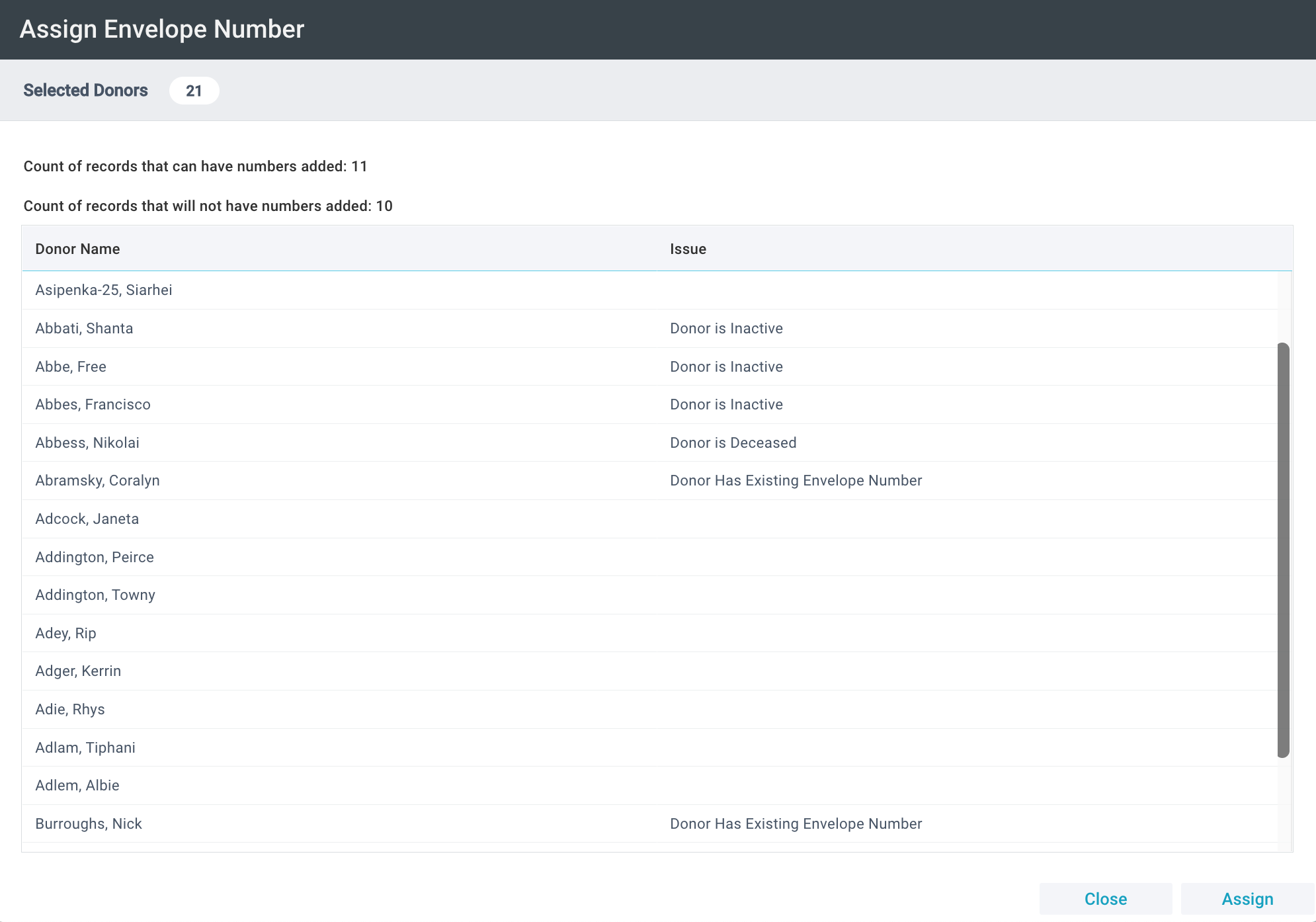
![]() The Assign Envelope Number Tool is available on the Donors for authenticated users with a Security Role permitting access to the tool. SPoCs can grant Users access to this tool via the normal process.
The Assign Envelope Number Tool is available on the Donors for authenticated users with a Security Role permitting access to the tool. SPoCs can grant Users access to this tool via the normal process.