Basics
- The Create Household Care Log Tool provides a quick, easy way for staff and lay leaders to log household care needs without accessing other household care entries.
- The tool can be launched from an open record or from the grid layout on three pages:
- Contacts
- Participants
- Households
- No selection? No problem! If you open the tool from a page without making a selection; simply search for the household you want to add the care log for. If you do open the tool from a selection, a Household Care Log will be created for each Household associated with the selection.
- If you select the tool from an open record, you will not need to search for the Household inside the tool and the relevant information will be prepopulated for you. #easybutton
- Using the tool, the User can add ...
- Care Type: A required dropdown list populated from Care Cases > Care Types.
- Contact: The Contact record associated with the selected Household members.
- Provided By: A required field showing who provided the care. Defaults to the logged-in user.
- Action Date: The date care should be accomplished. Defaults to the current date.
- Notes: An option field to add notes related to the Care Case.
- Care Case: An optional dropdown list of the Care Cases associated with the Household.
- Completed: An indication of whether the care has been provided. Defaults to True.
- After saving a new Household Care Log will be created in the Platform with the information provided in the tool.
- If a Household for the selected Contact does not exist, the tool will create a Household record.
- Household Name: The Last Name of the Contact record
- Home Phone Unlisted: False
- Home Address Unlisted: False
- Bulk Email Opt-Out: False
- Repeats Annually: False
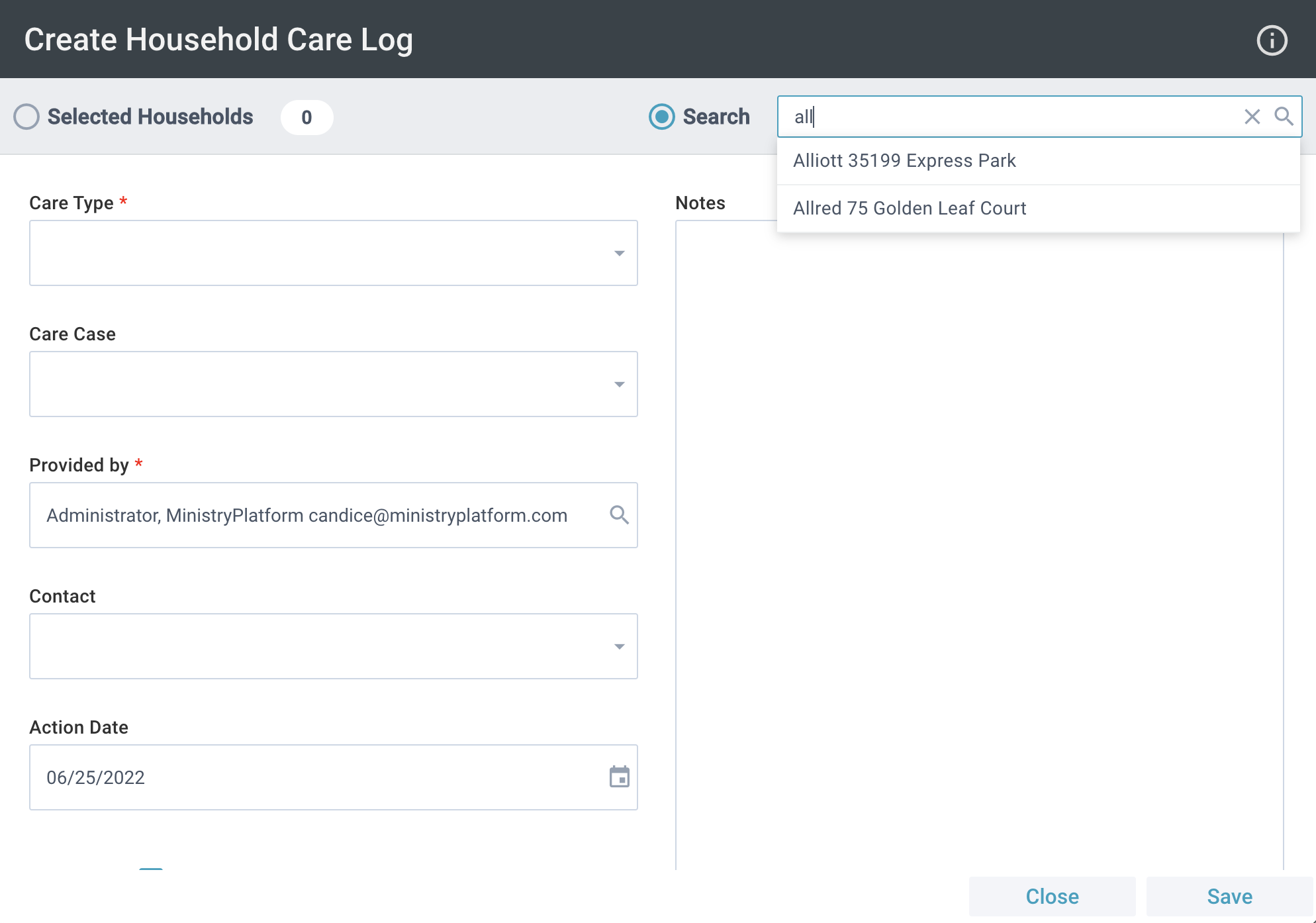
Setup
 The Create Household Care Log Tool is available on Contacts, Participants, and Households for authenticated users with a Security Role permitting access to the tool.
The Create Household Care Log Tool is available on Contacts, Participants, and Households for authenticated users with a Security Role permitting access to the tool.
Creating a Household Care Log
- Launch the Tool
- Contacts, Participants, or Households page > Tools > Household Care Log Tool or
- Contacts, Participants, or Households page > Open desired record > Tools > Household Care Log Tool
- If opened from the page, search for the desired record
- Provide the appropriate information
- Save
- Create an additional Household Care Log or Close

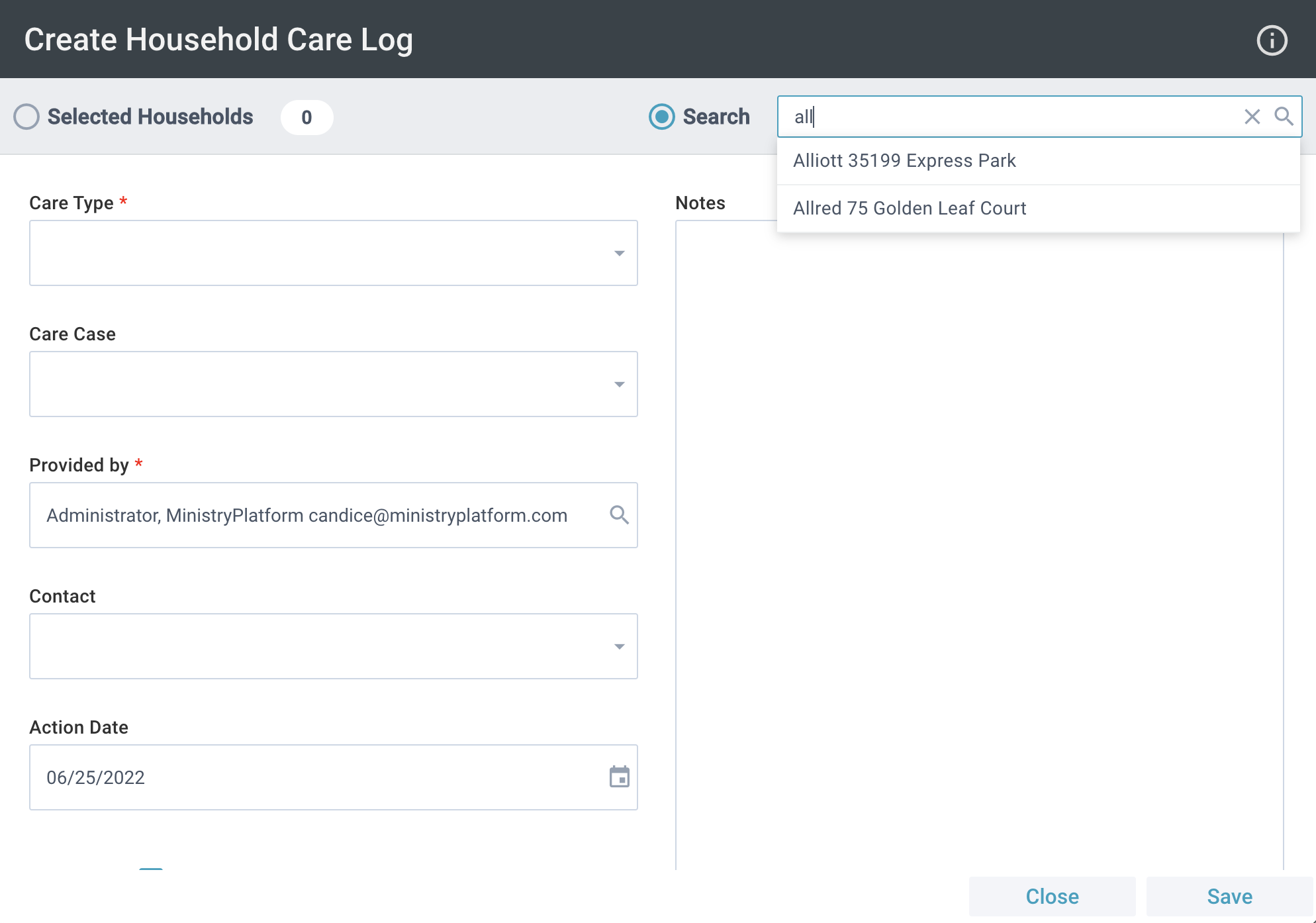
![]() The Create Household Care Log Tool is available on Contacts, Participants, and Households for authenticated users with a Security Role permitting access to the tool.
The Create Household Care Log Tool is available on Contacts, Participants, and Households for authenticated users with a Security Role permitting access to the tool.