The Process Payments Tool replaces the Process Selected Payments actionable report. While both the tool and report are available for a while, we recommend using the Process Payments Tool exclusively. Basics
- The Process Payments tool allows a User to review a selection of payments and process them if desired.
- The tool is available from a selection of payments that have not been processed on the Payments page.
- Using the Process Payments tool, the User can
- Assign the Merchant Batch
- Review a summary of the payments
- Opt to include free options in the summary with the tap of a toggle
- Close the tool without processing payments
- Process payment
- After selecting Process Payments, a processing message will be displayed.
- A confirmation message will be displayed when the payments have been processed.
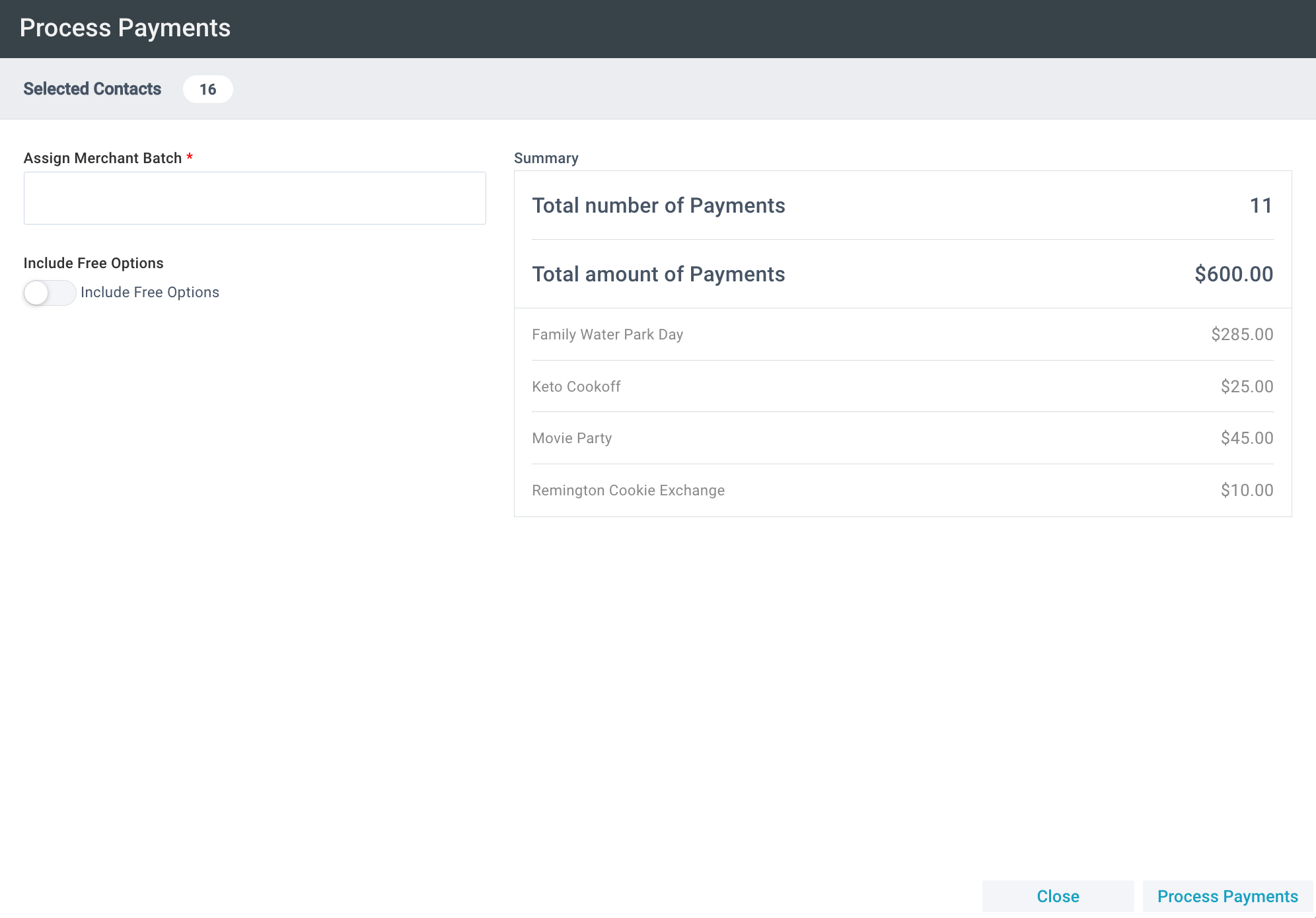
Initial Setup
 The Process Payments tool is available on the Payments page for authenticated users with a Security Role permitting access to the tool.
The Process Payments tool is available on the Payments page for authenticated users with a Security Role permitting access to the tool.
Using the Process Payments Tool
- Products & Payments > Payments
- Payments > Selection of payments to be processed
- Tools > Process Payments
- Select whether to include free options in the Summary
- Add Merchant Batch information
- Select Process Payments

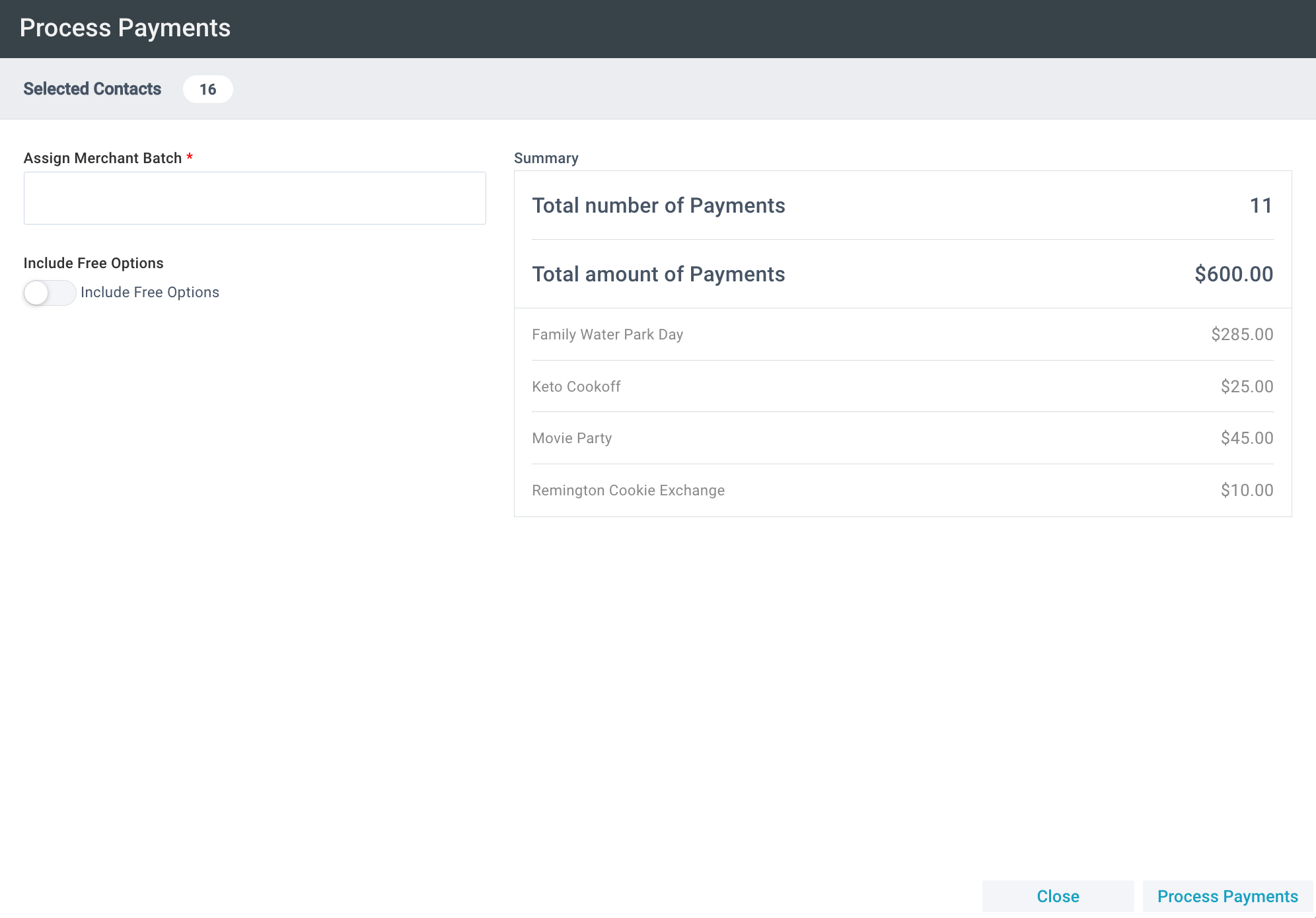
![]() The Process Payments tool is available on the Payments page for authenticated users with a Security Role permitting access to the tool.
The Process Payments tool is available on the Payments page for authenticated users with a Security Role permitting access to the tool.