
In partnership with the Church IT Network, we hosted a series of webinars with sound advice and tested tips and Q&A from churches already "doing church" online! Third in the series is...
Take classes and groups online in this season of "social distancing" due to COVID from experienced churches in the Church IT Network and MinistryPlatform communities. Connect and build your community by continuing to provide classes and groups in an online format with sound advice and tested tips from churches already "doing church" online!
Special thanks to our panelists:
Jason Lee @ Northwoods Church
Jason Powell @ Granger Community Church
Stephanie Johnson @ College Park Church
Erika Booth @ Bethlehem Baptist Church
Brandon Hollern @ Church of the Nativity
Jan Touchberry @ Christ Fellowship
Christ Fellowship's Tutorial for new hosts on Church Online Platform
Christ Fellowship's Microsite for everything you’d need in digital world to stay connected
Bethlehem Baptist's Online Meeting Guide
Enable Ministry's resources for working and doing ministry remotely
Create a video, save somewhere like on Google Drive, then share link. After everyone watches content, move to something like Zoom for discussion
Podcast – large group session, then zoom for breakouts
Deploy volunteers to provide IT Support over the phone
“Live” isn’t your only audience. Content on Demand is important. Church attenders might be at work or experienced technical difficulties during a live event, so make the videos available afterward.
Take existing small groups and use Maptive to layer them over everyone who is not in a small group, then reach out to those not in a group and let them know what groups are in their area.
Text Bots – OnlineGiving offers this
Be aware of where your people already are and become more active in that space. What would be the best tool given the audience?
Consider sending “digest” emails instead of pummeling your congregation with a lot of emails
Elliott Wood from Enable Ministry shared that his student ministry had built their church building in Minecraft and is holding "events" in the building. The kids have responded really well!


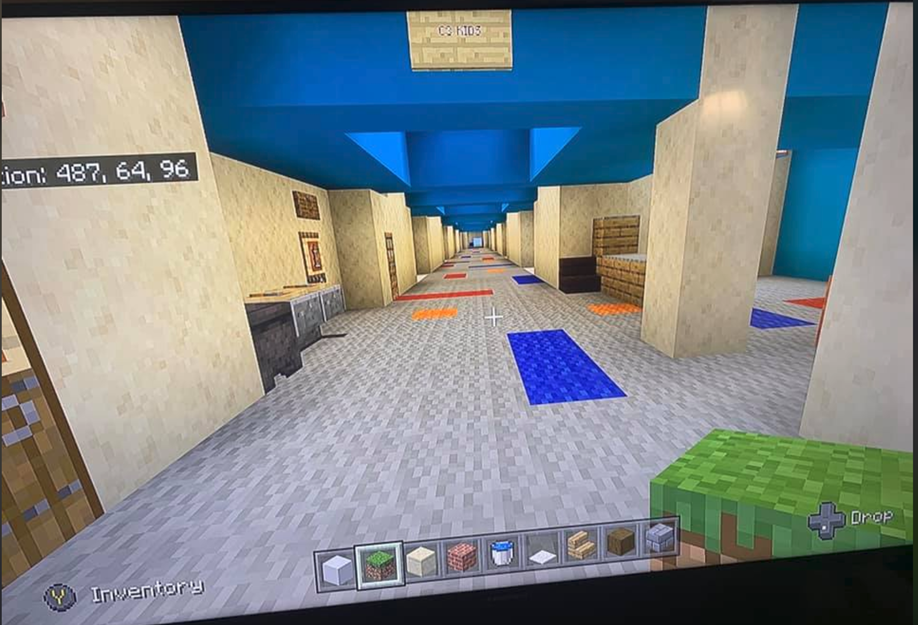
They also did this at Roblox
Taking Church Online: Services & Prayer
Thursday, March 19, at 3 pm ET
CHECK OUT THE VIDEO AND RESOURCES
Taking Church Online: Community Outreach & Care
Tuesday, March 24, at 3 pm ET
CHECK OUT THE VIDEO AND RESOURCES
Taking Church Online: Giving & Financials
Tuesday, March 31, at 3 pm ET
CHECK OUT THE VIDEO AND RESOURCES
Taking Church Online: The CARES Act
Tuesday, April 14, at 3 pm ET
CHECK OUT THE VIDEO AND RESOURCES