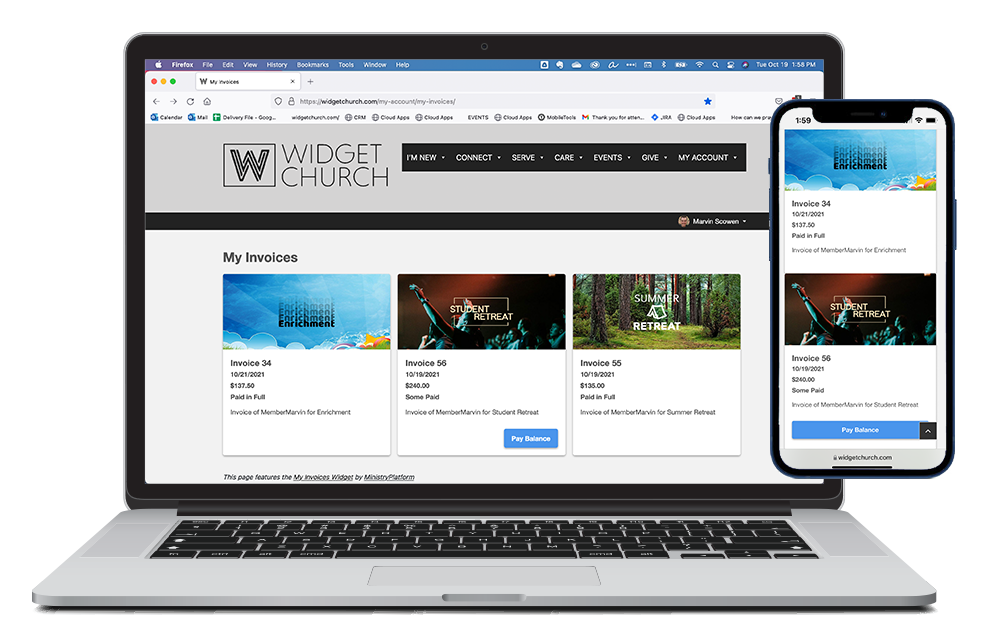The My Invoices Widget allows authenticated Users to see their invoice history and pay any remaining balances.
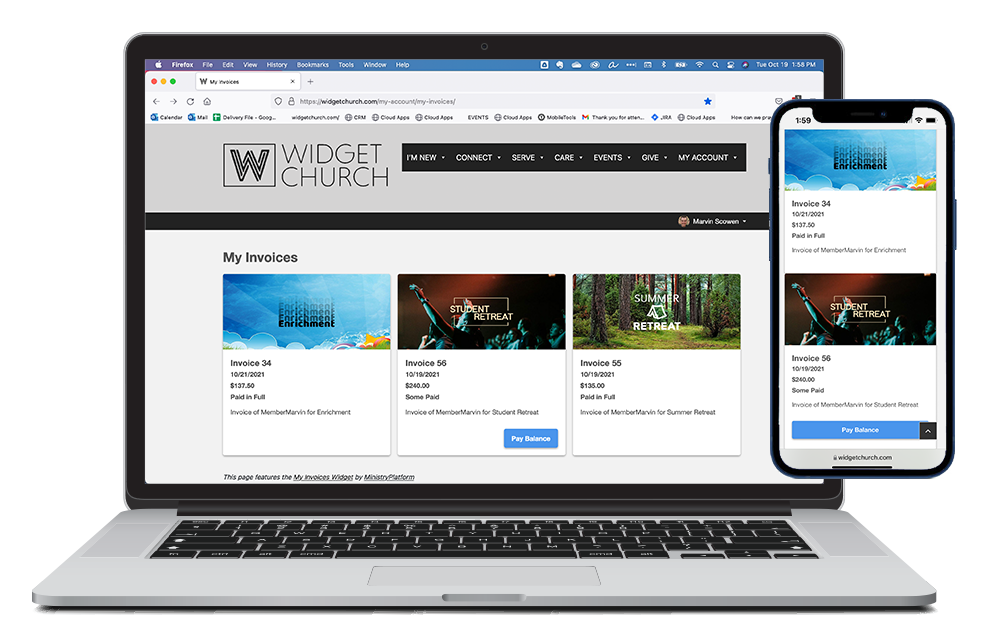
Basics
- Authenticated Users can see all invoices that they're responsible for.
- If the Authenticated User is a Head of Household, they'll also see invoices for members of their Household.
- Invoices are displayed from newest to oldest if the invoice date is within the past 360 days.
- By default, free Event registration will not display in the Widget. Users can check the "Show Free Events" box to view those invoices.
- If there is an outstanding balance, the invoice card will have a "Pay Now" button. Clicking the "Pay Now" button will take the User to the Invoice Details & Payment Widget, where they can pay their outstanding balance.
- The Event's default image will be displayed on the invoice card. If there is no Event image, the Product's image will be displayed. If neither the Event nor the Product have an image attached, a placeholder image will be used.
Sections
- Image: The Event's default image
- Invoice Information: The invoice number, date, total, purchaser, and product name.
Actions
- Pay Balance: Takes the authenticated User to the Invoice Details & Payment Widget so they can pay their outstanding balance. Note: If the Invoice Status is set to "None Paid," the Widget thinks the first payment needs to happen according to Product and Product Option settings, and the full balance must be paid. But if the Invoice Status is set to "Some Paid," additional payments can be applied with an amount the Payee chooses.
Setup
Ready to let your Users see all of their invoices in one place and pay any remaining balances? Get started with Configuring My Invoices.