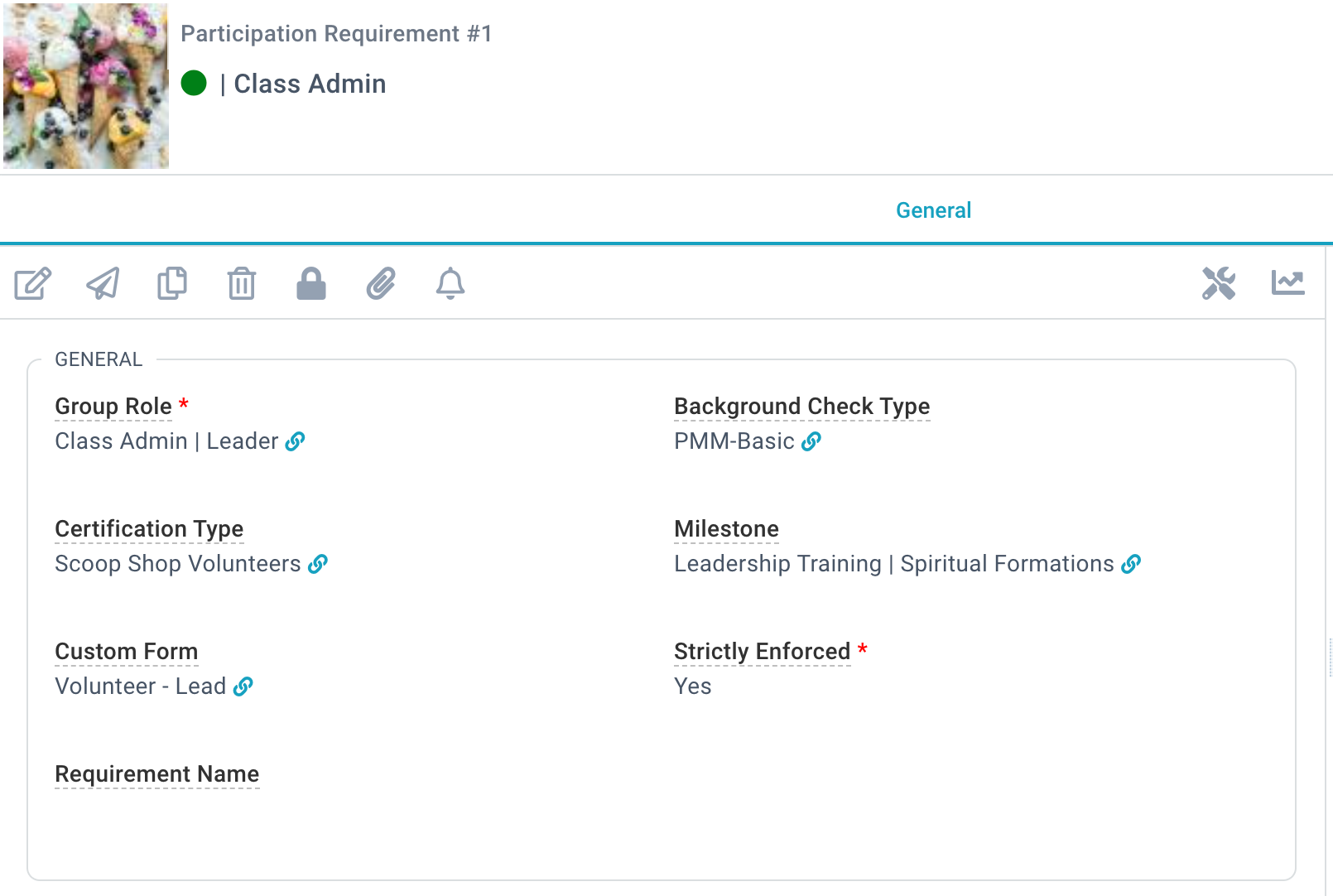Requirements are the components required for serving in a particular Group Role. And you have the power and flexibility to design as many Requirements as you want based on what serves your church best! We recommend starting small and setting up a few, simple Requirements to get started. You can always add more after building a solid foundation.
Configuring a Requirement
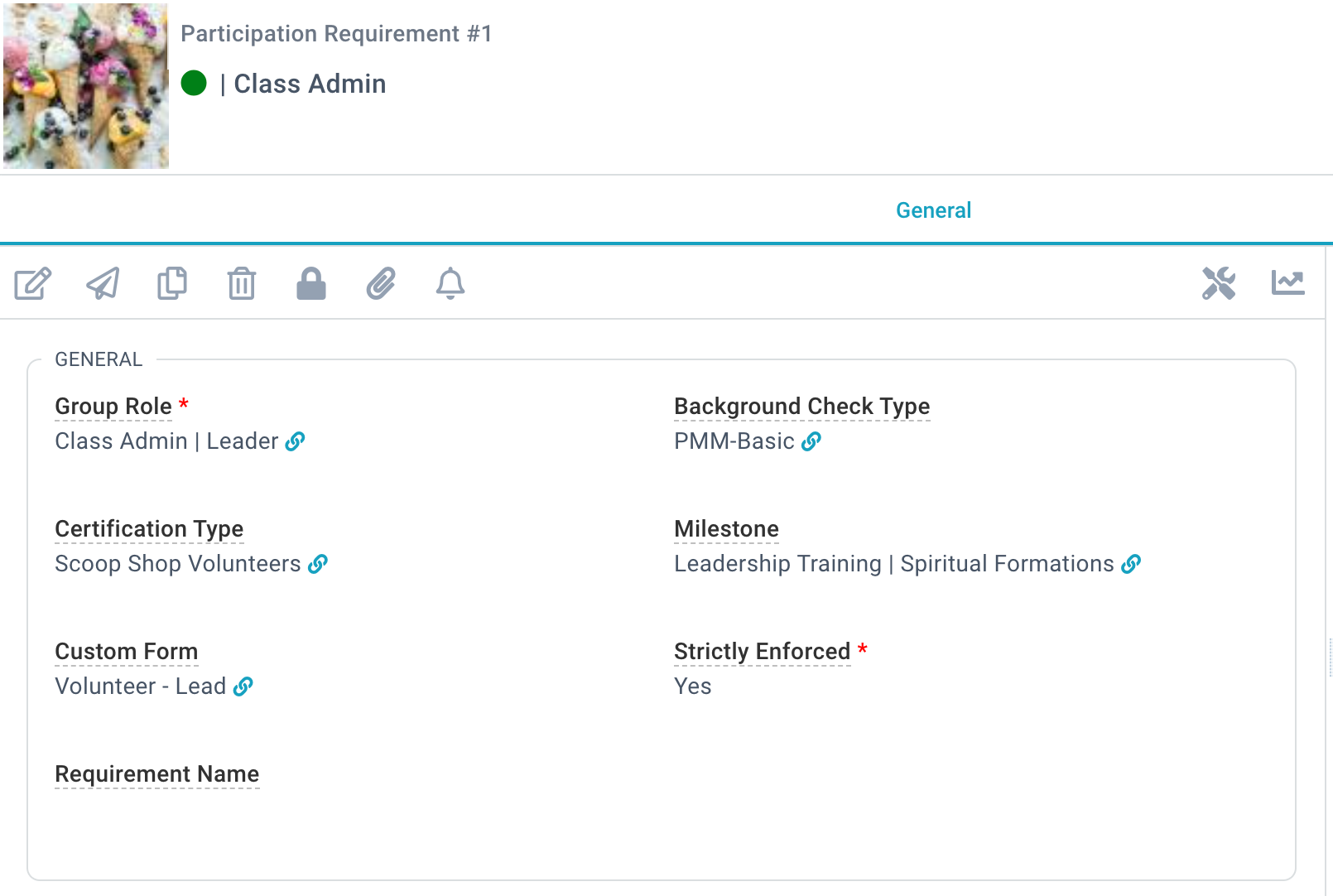
- Church Structure > Requirements
- Action Menu > + New Requirement
- Add the Group Role these requirements apply to.
- Add the Background Check Type required for this role, if applicable. No Background Check required? No problem!
- Add the Certification that is required for this role, if applicable. Some exciting integrations are in the works for Certification Types, but you can create your own now or not require one! It's totally customizable.
- Add the Milestone required for this role type, if applicable. Pro Tip: If you're currently using a Journey with multiple Milestones as serving requirements, create a capstone Milestone and use it for the Requirement.
- Optionally, add the Custom Form required for this role type. Perhaps it's an application or ministry covenant. Or maybe you don't need a form at all!
- Indicate whether this Requirement should be strictly enforced or whether it's a little more loosey-goosey.
- Optionally, add a friendly name that summarizes the Requirement.
Use Cases
Here are a few ideas to get you started. We're positive our creative, collaborative community is going to come up with some great ways to leverage Requirements. If you have an idea, post it in the Community Forum so we can celebrate your success!
Nursery Ministry
Your Nursery Ministry requires the same Background Check, Application, and Milestone for all of its Caregivers, but slightly different requirements for its Coordinators.
- Nursery Caregiver
- Group Role: Nursery Caregiver
- Background Check Type: The Background Check Type you require for Nursery Caregivers.
- Certification Type: Leave blank because you don't require a Certification for your Nursery Caregivers.
- Milestone: A capstone Milestone assigned after Nursery Caregivers complete an application, reference check, and interview.
- Custom Form: Leave blank.
- Nursery Ministry Coordinator
- Group Role: Nursery Coordinator
- Background Check Type: The Background Check Type you require for Nursery Coordinators.
- Certification Type: A Certification Type for the required training video.
- Milestone: A capstone Milestone assigned after Nursery Coordinators complete an application, reference check, and interview.
- Custom Form: The ministry covenant Nursery Coordinators are required to complete.
Welcome Team
Your Welcome Team has both Greeters and Security. Each Group Role has different requirements.
- Welcome Team Greeter
- Group Role: Welcome Team | Greeter
- Background Check Type: Leave blank, because Greeters don't need a Background Check.
- Certification Type: A Certification Type for the required training video.
- Milestone: The milestone required for service at your church. Perhaps Small Group attendance, Membership, or an anniversary.
- Custom Form: Welcome Team Greeter application
- Welcome Team Security
- Group Role: Welcome Team | Security | *BGCRequired
- Background Check Type: The Background Check Type required for security volunteers.
- Certification Type: A Certification Type for the required training video.
- Milestone: The milestone required for service at your church. Perhaps Small Group attendance, Membership, or an anniversary.
- Custom Form: Welcome Team Security application