
We built the next generation of the Platform to simplify ministry for the casual MinistryPlatform user and put mission-critical details at your fingertips, whether you're at your desk or on the go!
Users like Care Pastor Carl and Student Ministry Sally will be able to better serve and grow the people in their church with the data in the Platform, even if they don't have the bandwidth (or desire) to understand the complexities of an advanced data platform. With the next generation of the Platform, Care Pastor Carl can quickly access the relevant details simply by searching for their name. And Student Ministry Sally can get to a student's Household information while out and about.
Even better? This easy access is supported by the power, flexibility, and customizability of the Platform. So never fear, more technical and data-loving users! Everything you know and love (plus more!) about the Platform is still available and waiting for you to leverage it to support and empower your ministry.
The next generation of the Platform can be accessed from desktop, tablet, or mobile device with ease. Search, send an email, update a record, approve a task, and more—all while on the go. With the arrival of the next generation of the Platform, it's time to transition from MP Mobile.
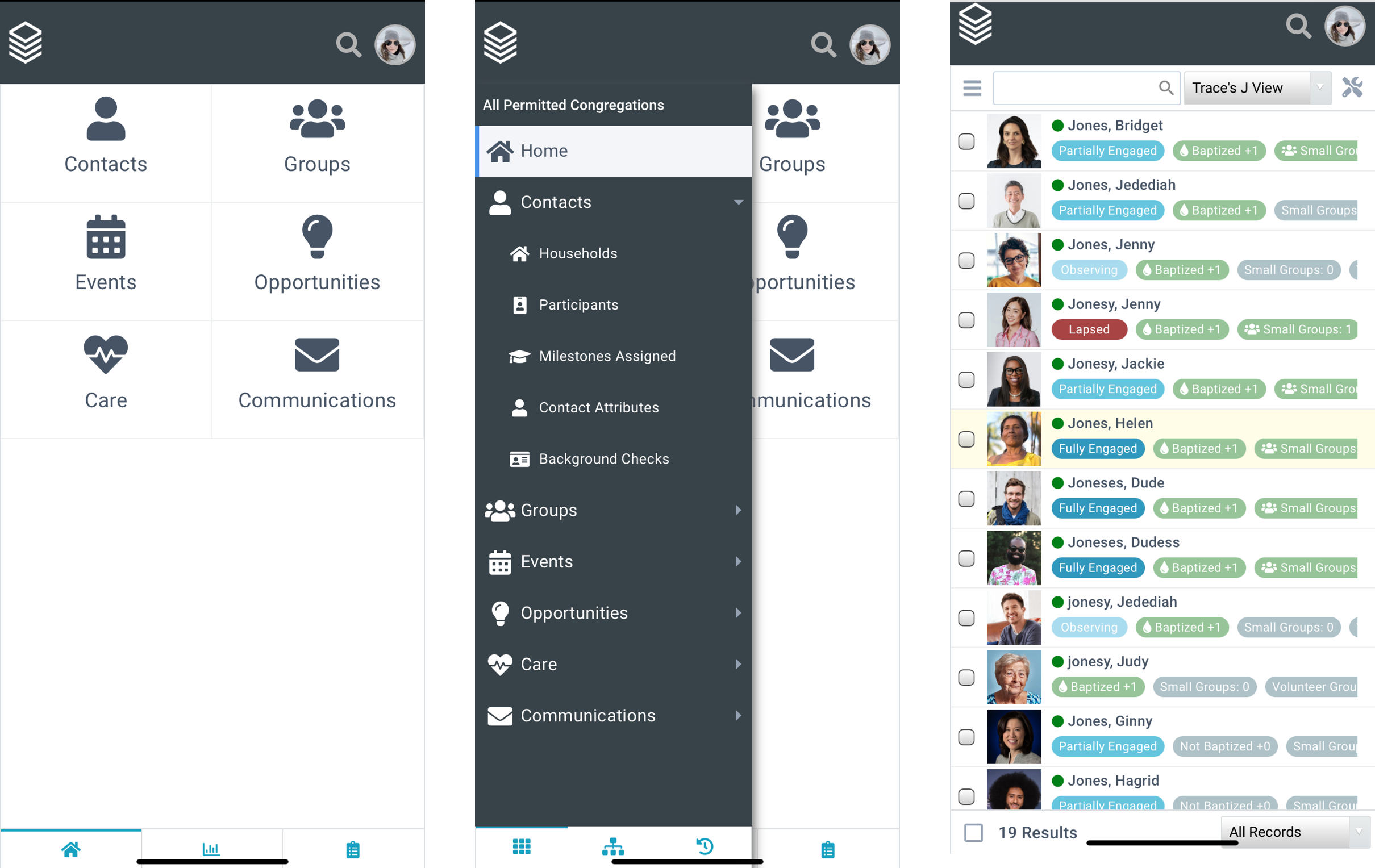
The next generation of the Platform is designed to get key data at your fingertips. From Basic Navigation to List Layout to Record Facts to Global Search and more, the next generation of the Platform gets you the data you need when you need it.
Basic Navigation provides quick access to those high-use pages.
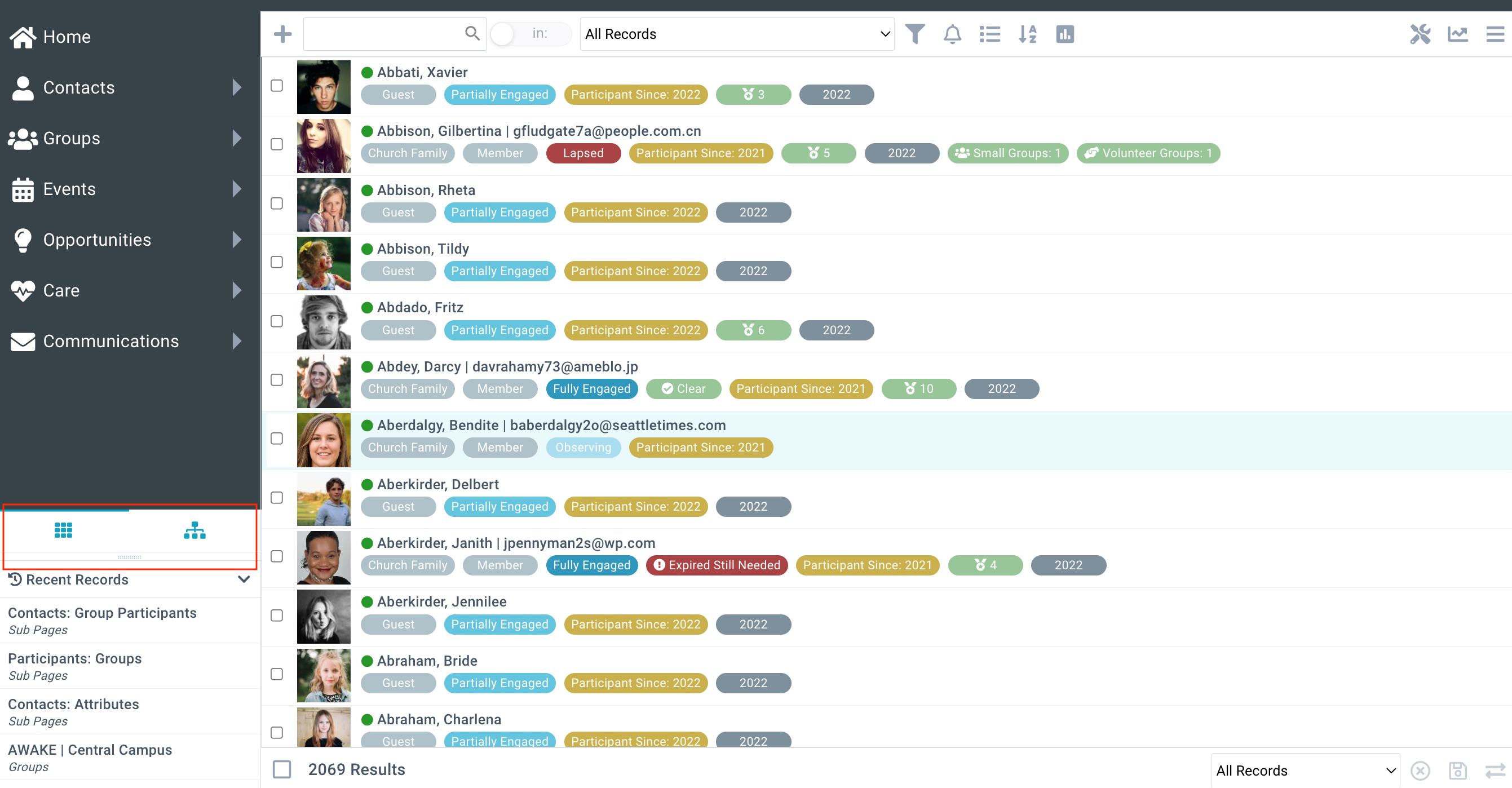
Even better? The more advanced and less commonly used pages are still available in Advanced Navigation. And, a fan favorite, recent records are listed to make finding that record you were working on yesterday that much easier. Phew! Oh, and as a bonus, you can find recently accessed records right under your navigation options.
List Layout gives a visual punch to your data —you can see the image that best represents the record along with color-coded Record Facts. Easily scan the list and see your data in a whole new way.
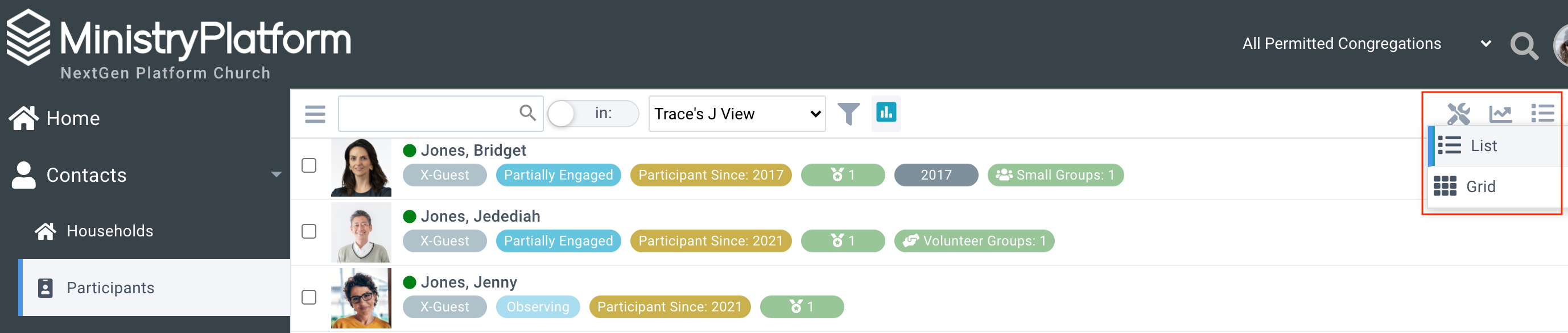
Love that grid? We've got you covered! Grid Layout is also available for the standard spreadsheet view of you data. Powerful Platform searching is available from any layout. Bonus: List Layout includes searching the displayed Record Facts.
For pages organized by date (think Events, Donations, etc.) the new and improved Calendar Layout lets you see events on a calendar. But wait! There's more! You can toggle between day, week, month, and agenda calendar views. Oh, and you can color-code your calendar based on the field that works for YOUR church. #win-win-win
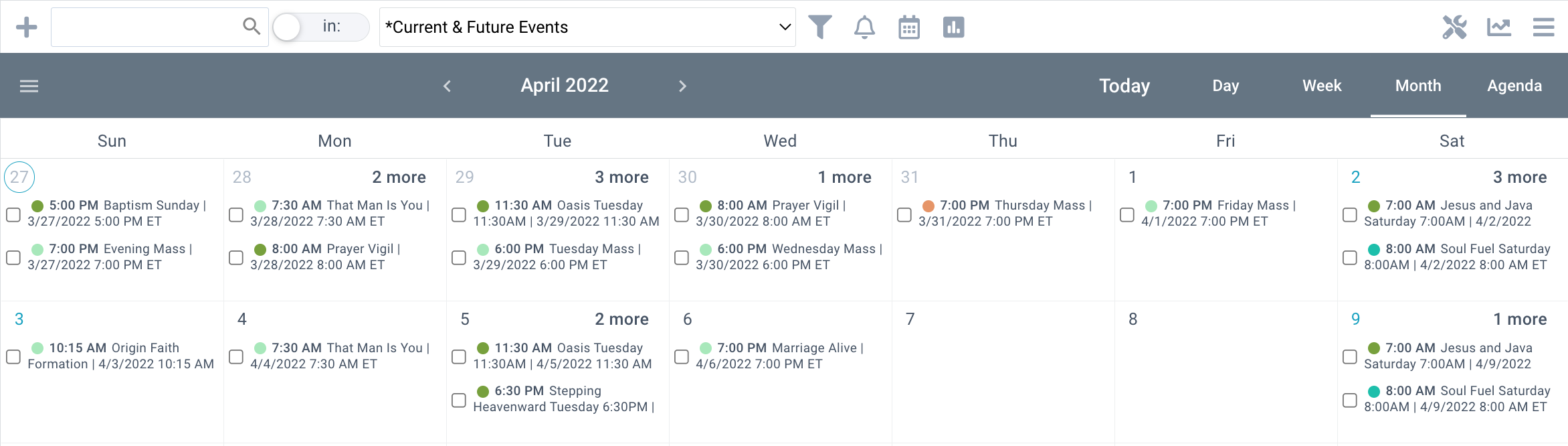
Record Facts are displayed on a record (and in List Layout) to visually compile key data points related to the record and answer key questions about the record at a glance. A single pane of glass that gives visibility without digging around a record or looking in three places.
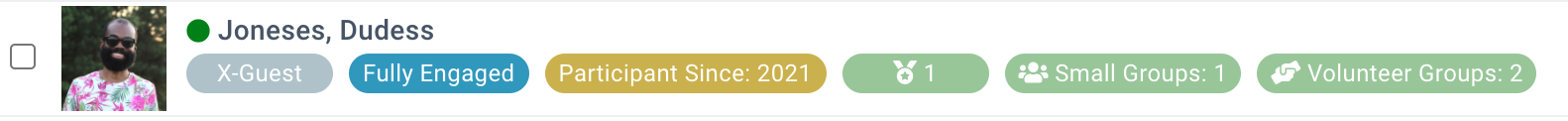
Record Facts are defined by a known Platform powerhouse—a View. Views can now have formatting rules to add color, icons, and labels to Record Facts. Icing on the cake: View Rules can be applied to any view—not just Facts Views—and conditionally format the Grid Layout. Yep, it's that ridiculously awesome.
Record Insights are a flexible data visualization that puts mission-critical information front and center. Your Users (causal and advanced!) can access the Insights with the tap of a button, so they can leverage the power of the Platform in new ways.

Okay, so it's not new, but it is redesigned to make it easy to search across multiple key pages in the Platform. Quickly find not just the Contacts containing "Jeremiah," but also Groups, Events, or Publications.
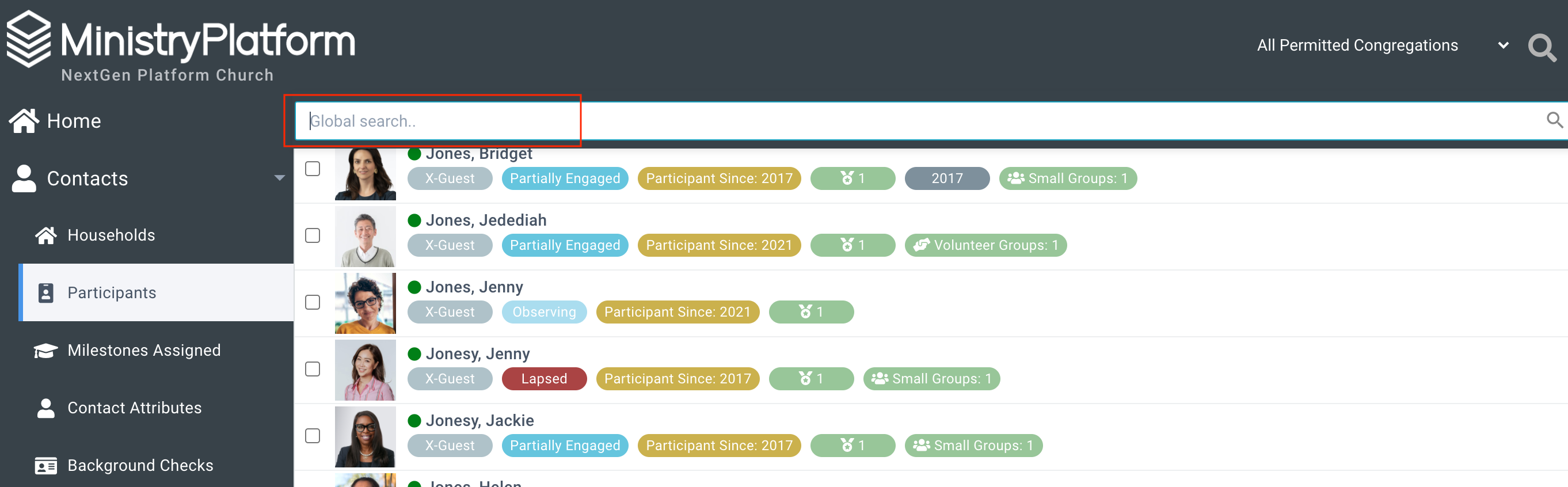
Click on a result and discover it wasn't what you were looking for? No problem, Global Search retains your search results making it simple to try another result and can transfer your search to a specific page if you want to dig deeper with context.
The next generation of the Platform puts mission-critical details at the fingertips of every user, wherever they are!
Sounds like a home run for your church, your congregation, and your staff. So what are you waiting for? Engage a Coach
or dive into the KB (may we suggest starting with Transitioning to the Next Generation?) to get started on launch day!