This release provides enhancements that benefit everyone in your organization. From staff entering data on records, to SPoCs setting up new users, to congregants and parishioners who fall on hard times -- there's something for everyone!
Heads Up! Today, users can set up MP accounts using either a mobile phone number or an email address. But soon, we'll require an email address as part of account creation. This keeps integrations flowing smoothly since many of our
partners require email addresses.
Not sure if you have users without email addresses? Go to Administration > Users, and check out the view called "Fix: No Contact Email (excludes deceased)". Make sure everyone with a User Name also has a Contact Email listed.
You Asked for It, We Did It!
We know you're full of great ideas! So check out the Idea Board and add a new idea or vote for the one(s) you love.
- Are record insights getting in your way when you edit a record? Now, you can hide and show them in edit mode, just like you can when you're viewing the record!
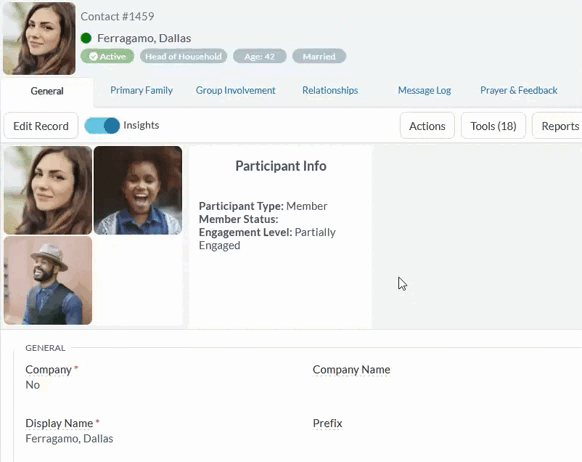
- Now, when Contact records are created from the Login widget, the associated Household record is automatically created, too! It uses the default values for Congregation, Household Source, and Household Position.
- If you use Twilio for texting, you may be working with Twilio to register your A2P campaigns. We are updating MP signup screens to include a default opt-in message that states, "By providing your phone number, you agree to receive text messages. Message and data rates may apply. Message frequency varies and you may opt-out at any time."
You can customize this message using the Application Label, Platform Client: oauth.smsDataWarning.
- Fixed an issue where an error message incorrectly displayed for some users when copying a record with an attached file.
- Fixed an error that displayed if you tried to view the Events or Group page in List layout and had an Event or Group with a large number of participants.
- Fixed an issue where the badge on the My Tasks tab still reflected outstanding items after a user completed them.
User Preferences
- A new user shouldn’t have to spend their first 30 minutes in the Platform adjusting settings to match everyone else. They should be exploring and learning how to do their tasks! Now, a SPoC can set global defaults for:
- Navigation to show the Basic or Advanced menu
- Charts to be shown or hidden
- Layout to show as a grid or list
- Record insights to be shown or hidden
- And, since a user's settings are stored in their browser's cache, this comes in handy when you need to clear your cache. Of course, users can always override the defaults based on their preferences. But this allows everyone to start on the same page!
See User Preferences for more
information on global settings.

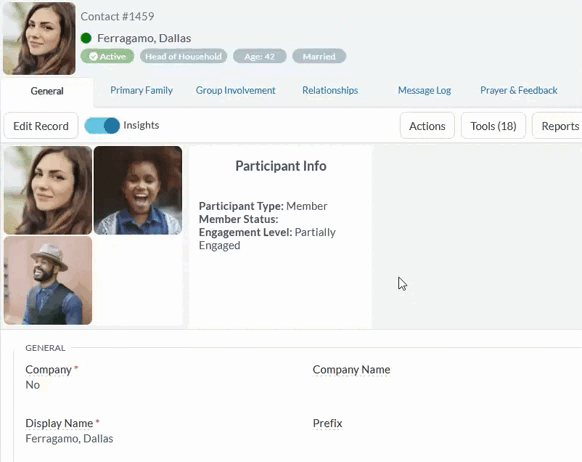
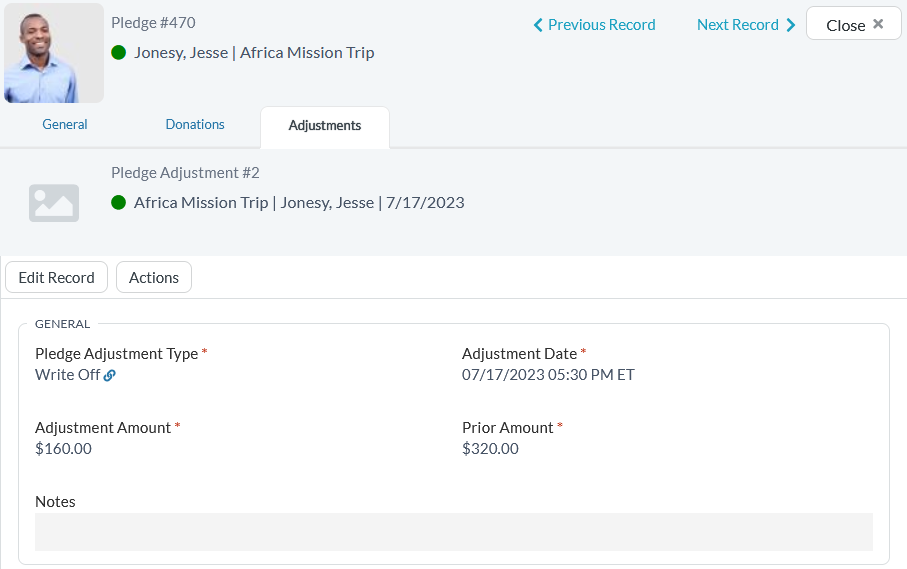
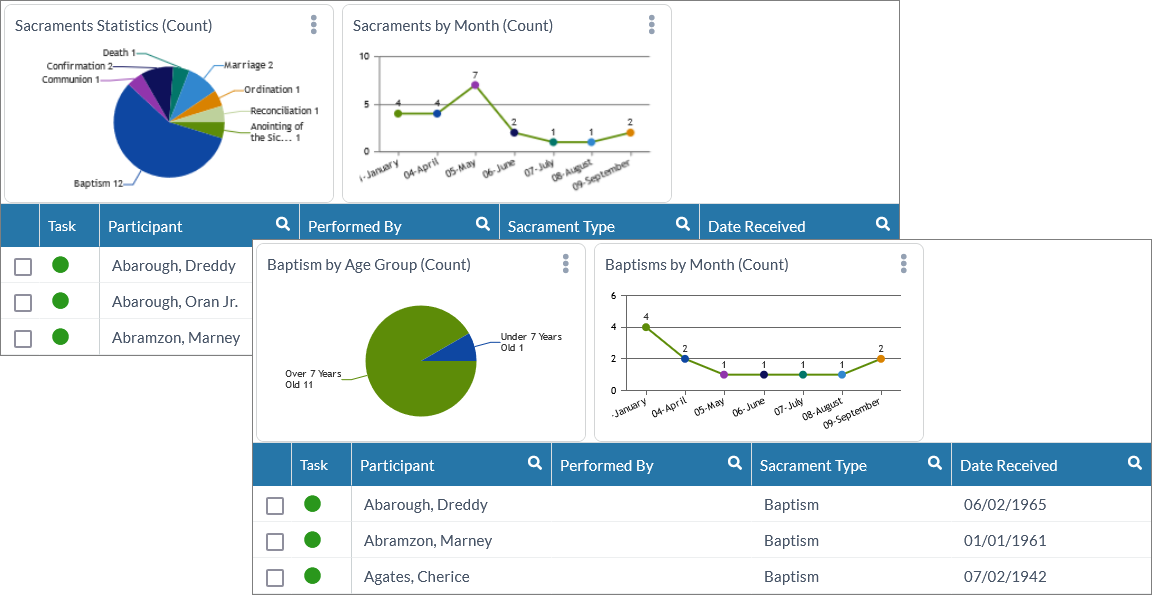
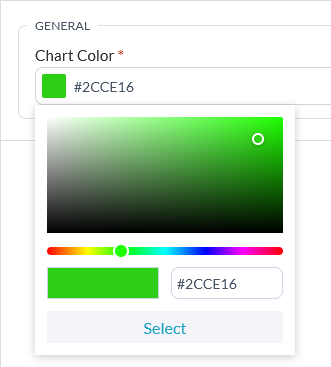
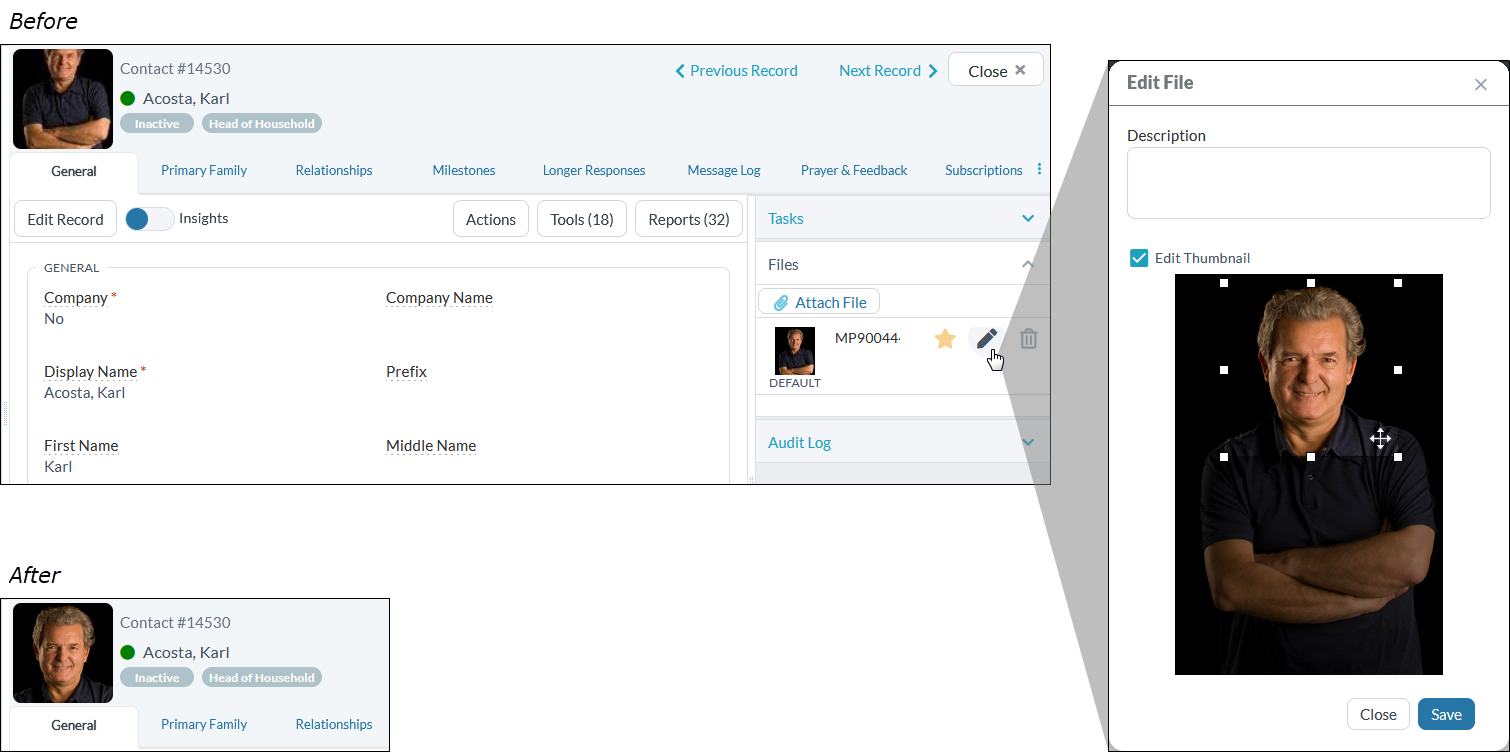
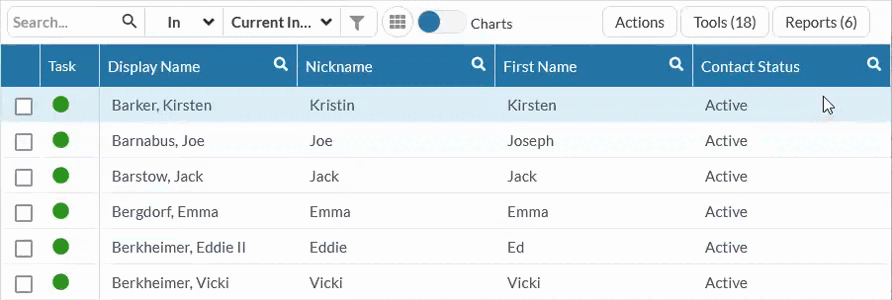
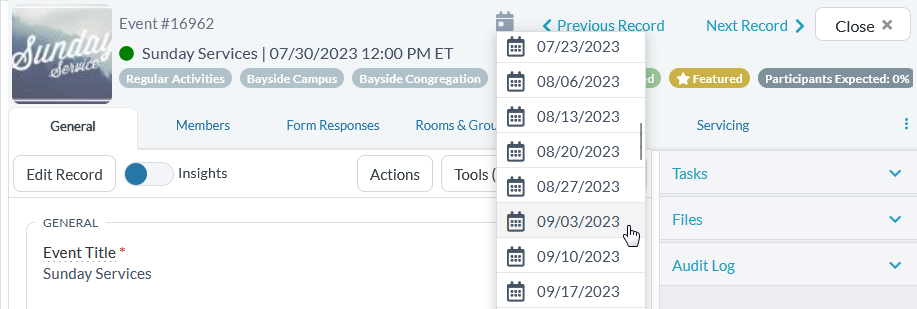
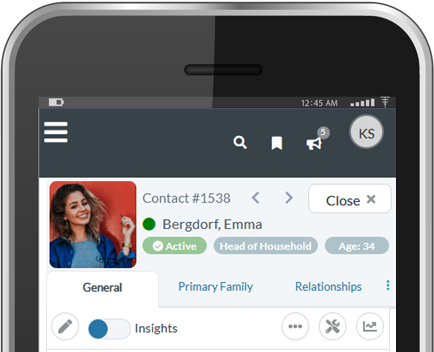
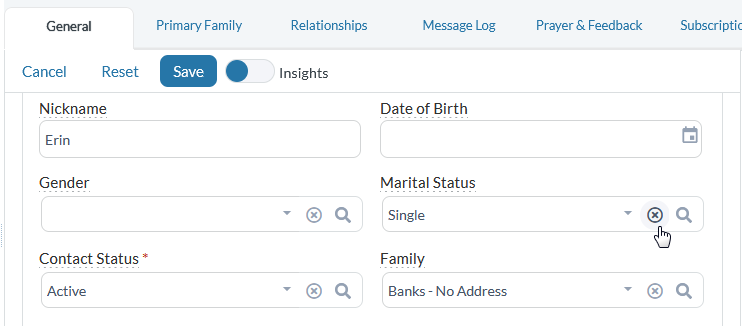
 in the top-right corner to see your list.) Here, you'll find upcoming webinars, recorded past webinars that you can watch anytime, eLearning courses, and more. Visit MP Academy today!
in the top-right corner to see your list.) Here, you'll find upcoming webinars, recorded past webinars that you can watch anytime, eLearning courses, and more. Visit MP Academy today!